
Converting pages from previous versions to Page Composer-enabled pages
In the Page Composer-enabled pages introduced in HCL Commerce
Version 9.1.7.0., the layouts and the widgets used within them can be managed through
CMC.The following topic describes the steps to
convert pages from versions prior to HCL Commerce 9.1.7.0. into Page
Composer-enabled pages.
Procedure
-
Refer to the PLWIDGETDEF table of HCL
Commerce as shown in below image.
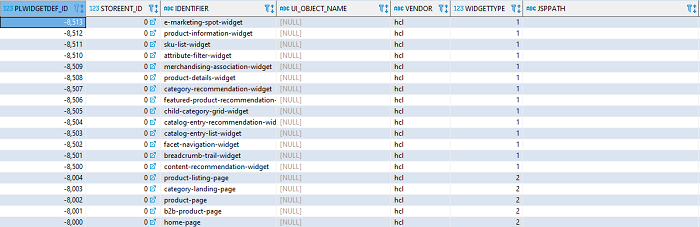 Note: Here, pure widgets are identified with WIDGETTYPE value as 1, whereas containers are identified with WIDGETTYPE value as 2
Note: Here, pure widgets are identified with WIDGETTYPE value as 1, whereas containers are identified with WIDGETTYPE value as 2 -
Create a layout in the React Store that must be referenced from
CMC under the
src/components/commerce-layouts folder.
Note: This layout must match an entry in the PLWIDGETDEF table with WIDGETTYPE column value set as 2 and must be referenced to the withLayout higher-order component (provided in the version 9.1.7.0.), as its default export.
-
Create the required number of widgets that are to be referenced inside the
layout.
Note: The React components of these widgets, must be placed under the src/components/commerce-widgets folder and the layout of these widgets must have default exports. These widgets must also match entries in the PLWIDGETDEF table with WIDGETTYPE column value set to 1
- Use CMC to assign the newly created layouts.