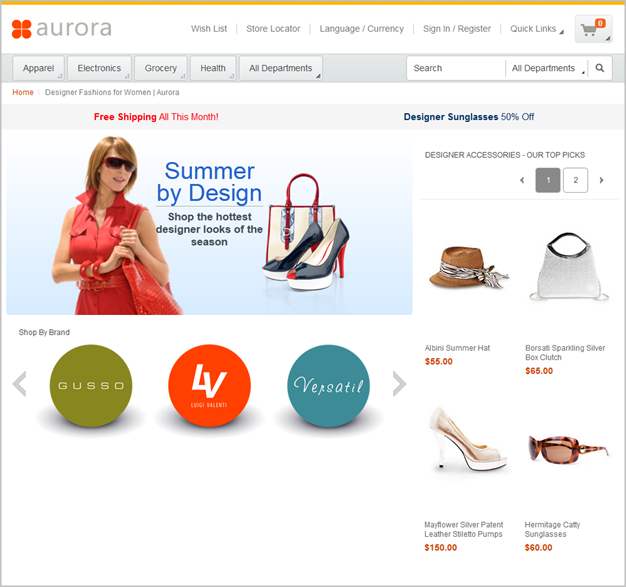Adding a Catalog Entry Recommendation widget to the right sidebar
In this lesson, you add a Catalog Entry Recommendation widget to display featured products on the page.
About this task
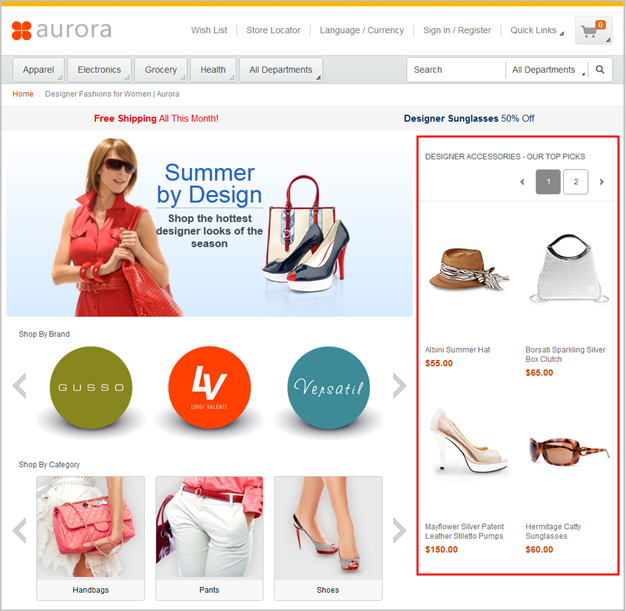
You can run a web activity in the Catalog Entry Recommendation widget. One major benefit of a web activity is that you can personalize the product recommendations for your customers. For example, the web activity can display recommendations that are based on the customer's purchase history, shopping cart contents, or segmentation. For this layout, however, the goal is to display a specific list of designer products in the widget, so a web activity is not required.
To learn more about the Catalog Entry Recommendation widget, read the following topic:
Procedure
- In the Commerce Composer tool, ensure that you are on the Design Layout tab.
- In the wireframe, click slot 5.
- In the Filter by field, type Catalog.
- Click Catalog Entry Recommendation Widget,
and then click OK.The properties for the widget open.
- From the Widget orientation options,
select Vertical.The vertical orientation is the best choice for a narrow column like a sidebar.
- Leave the Number of catalog entries to display in vertical row list set to 4.
- In the Display title field, type
DESIGNER ACCESSORIES - OUR TOP PICKS. - Above the Catalog entries table,
type
WAC007_0704, and then click Find and Add.The matching product is automatically added to the Catalog entries table. - By using the same method, add the following catalog entries
to the table:
- WSH005_0519
- WAC007_0716
- WAC007_0732
- WSH005_0518
- WBG006_0622
- Click the row that contains WBG007_0622. Then, click the up arrow above the table to move this product to the second position in the list.
- Click Save and Preview. Your layout now has product recommendations in the right sidebar: