
Configuring the Advanced user search feature
For deployments with a very large number of registered users, the transaction server container should be deployed with the dark feature parameter advancedUserSearch. After deployment, the advancedUserSearch feature is turned on by default.
Procedure
- For deployment, edit the /profile/installedApps/localhost/ts.ear/LOBTools.war/javascript/shell/Configure.js file that is available within the container.
-
The dark feature parameter named advancedUserSearch must
be changed from true to false as shown in the following image:
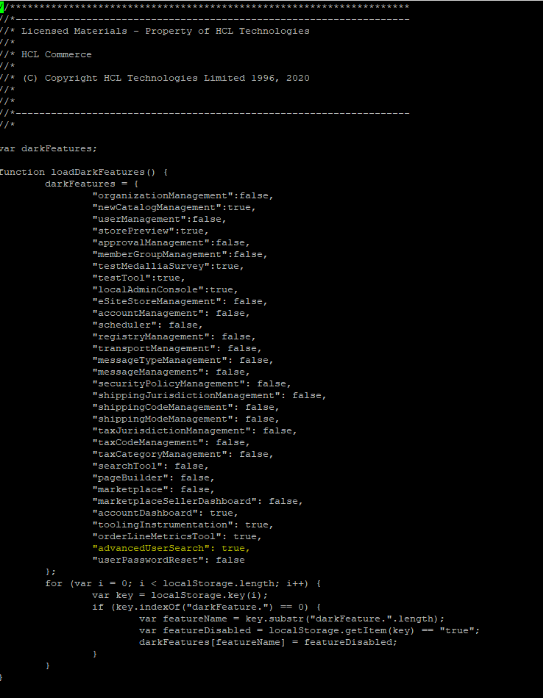 The Advanced user search feature is enabled for the user.Important: To enable this feature temporarily in a user’s browser, issue the following URL in the browser before launching the Management Center:
The Advanced user search feature is enabled for the user.Important: To enable this feature temporarily in a user’s browser, issue the following URL in the browser before launching the Management Center:https://<hostname:8000>/lobtools/cmc/Configure?featureName=advancedUserSearch&featureEnabled=true Where <hostname:8000> is the domain and port used to launch the Management Center.