Deprecated feature: txttransform utility
This utility transforms data between a character-delimited variable format and an XML format.
Before you run this utility configure the loading utilities.
File names that are specified as parameters for this utility can be preceded by relative or absolute paths. Relative paths must be relative to the directory from which you run the txttransform utility.
This utility produces the following log file:
 WC_installdir/logs/txttransfrom.db2.log
WC_installdir/logs/txttransfrom.db2.log WC_installdir/logs/txttransform.oracle.log
WC_installdir/logs/txttransform.oracle.log WCDE_installdir/logs/txttransform.log
WCDE_installdir/logs/txttransform.log

 Run this utility as the non-root WebSphere Commerce user ID. Do not run
this command as root.
Run this utility as the non-root WebSphere Commerce user ID. Do not run
this command as root.
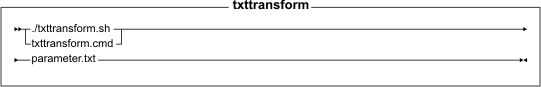
Utility command
The txttransform utility has the following file name:


 txttransform.sh
txttransform.sh txttransform.cmd
txttransform.cmd txttransform.bat
txttransform.bat
Parameter values
The following required values are specified and separated by commas in a parameter file (parameter.txt):
- Input file
- The name of the character-delimited variable format file to transform.
- Schema file
- The name of the XML schema file to use for the transformation.
- Output file
- The name for the output XML file in which the transformed data is stored.
- Transformation method
-
- Create
- Create an XML file from the text file.
- Append
- Append new XML data to an existing XML file.
- Encoding
- The character encoding scheme of the input file. Any character encoding scheme that is supported by Java can be specified. This parameter is optional. The default character encoding scheme is UTF-8, and is used if a value for this parameter is not specified.
All of these parameters are required, except for Encoding parameter, which is optional. The parameters must be specified in the order listed. If the order of parameters in the parameter file does not match the order of parameters that are listed, the txttransform utility fails.
sample.csv,sample_schema.xml,catalog.xml,Create,UTF8