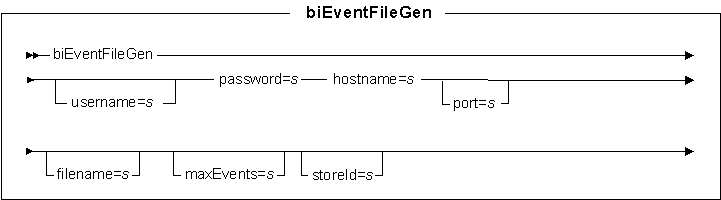biEventFileGen utility
This stand-alone Java application is run on the command line by using a shell or batch script. It provides an alternative means to obtain the transformed Common Business Event XML file, suitable for external systems if you choose to disable automatic transmission.
Utility command
The EventFileGeneration utility has the following file name:


 biEventFileGen.sh
biEventFileGen.sh biEventFileGen.bat
biEventFileGen.bat biEventFileGen.bat
biEventFileGen.bat
Parameter values
- username
- An optional parameter, which specifies the user name of the WebSphere Commerce site
administrator that is used to log in to the system. The default is '
wcsadmin'. - password
- The password of the administrator username.
- hostname
- The hostname of the WebSphere Commerce Server to send the request.
- port
- An optional parameter, which specifies the port of the administrative console on the hostname. Default is 8002.
- filename
- An optional parameter, which specifies the full path and name of the file to be saved. Existing files with the same name are overwritten. The default file name is eventLog_timestamp.xml, saved to the current directory.
- maxEvents
- An optional parameter, which specifies the maximum number of events to process. If this parameter is unspecified, all unprocessed events in the system are processed.
- storeId
- An optional parameter, which specifies the store for which to process events. By default, the utility processes all unprocessed events for all stores. The store must also be enabled in the WebSphere Commerce configuration file. When multiple stores are enabled and processed, the utility still generates one file, but the events are grouped by store.