
restClassicSampleGen utility
The restClassicSampleGen utility automates the creation of mapping files with the configuration-based controller command and data bean mapping framework.
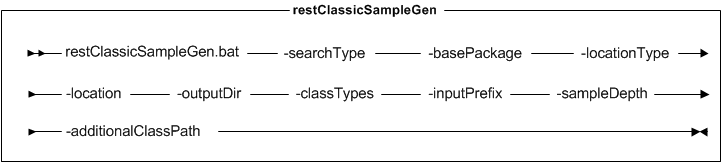
Parameter values
- searchType
- Use ABSOLUTE when explicitly stating the classes to generate mappings for.
- basePackage
- The base Java package (excluding final period) to generate mappings for.
- locationType
- Use FILE to specify that a file is used containing line-separated entries of either Java regular expression patterns, or explicit classes in com/example/MyClass.java format.
- location
- If the locationType FILE was specified, it is the path to the file.
- outputDir
- The output directory. The directory is created if it does not exist. Subdirectories are created for each class type generated.
- classTypes
- One or more of the comma-separated values DATABEAN, CONTROLLERCOMMAND, and ALL.
- inputPrefix
- Specifies characters to prefix input parameters with in the mapping file.
- sampleDepth
- The depth of mappings to create when recursively traversing the classes.
- additionalClassPath
- Specifies extra JAR files and directories to include to locate classes, which are separated with ;.
Example
From the following directory:
- WCDE_installdir\bin
- restClassicSampleGen.bat searchType=searchType basePackage=basePackage locationType=locationType location=location outputDir=outputDir classTypes=classTypes inputPrefix=inputPrefix sampleDepth=sampleDepth additionalClassPath=additionalClassPath