configSearchReplication utility
Use the configSearchReplication utility to replicate your search index data on both your
source and target servers to help improve reliability, fault-tolerance, and performance. Replicating
WebSphere Commerce Search maintains your search index data in more than one location, and involves
copying designated changes for one location to another and synchronizing the data in both
locations.
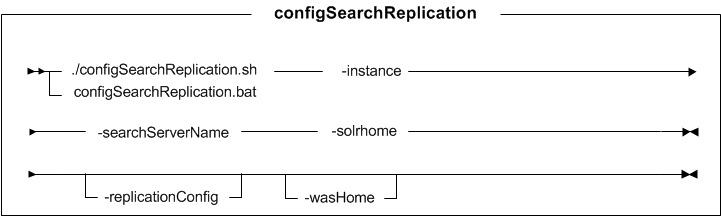
Before you begin, ensure that you have an updated replication-config.xml file:
Ensure that you update the replication configuration XML
file, or created a new one, to match your WebSphere Commerce Search server information. The default
template file is at:
-
solrhome/replication-config.xml.
It contains sample configurations for the following
sections by default:
- Master configuration
- Contains configuration information for the master server.
- Subordinate configuration
- Contains configuration information for the subordinate servers.
- Repeater configuration
- Contains configuration information for the master and subordinate servers.
Parameter values
- searchServerName
- The search server host name that will be used as a selector for the <server><name> element in the replication-config.xml file.
- replicationConfig
- The XML file that contains the search server information.
- solrhome
- The location of the Solr home directory path that contains the index data of Solr. The value must be an absolute path.
- wasHome
- Optional: The installation path for WebSphere Application Server.
Example
From the following directory:
- WC_installdir/components/foundation/subcomponents/search/bin
 WCDE_installdir\components\foundation\subcomponents\search\bin
WCDE_installdir\components\foundation\subcomponents\search\bin
Run the following command:

configSearchReplication.bat -instance instance_name -searchServerName searchServerName -solrhome solrhome [-replicationConfig xml_file_path] [-wasHome wasHome]


configSearchReplication.sh -instance instance_name -searchServerName searchServerName -solrhome solrhome [-replicationConfig xml_file_path] [-wasHome wasHome]


configSearchReplication.bat -searchServerName searchServerName [-replicationConfig xml_file_path]