updateDB2configuration utility
The updateDB2configuration utility sets your DB2 database configurations to the minimum requirements for WebSphere Commerce Version 8.0. You might need to run this utility if you are migrating from WebSphere Commerce Version 7, or if you changed WebSphere Commerce Developer to use a DB2 database.
Review the database tuning parameters in the
updateDB2Configuration script. Consider these values as the minimum. Check the
values of this script and evaluate your specific database needs.
For example, you might already be using higher values. In such a case, do
not run this script.
A list of the DB2 database parameters that are updated and the values to which
the script sets them are contained in the following table:
If any of the configuration parameters for your current database already exceed these
minimum parameters, update the script to remove the line for that particular parameter before you
run it.
| DB2 parameter | Value |
|---|---|
locklist |
2400 |
indexrec |
RESTART |
logfilsiz |
8192 |
logprimary |
12 |
logsecond |
10 |
pckcachesz |
16384 |
catalogcache_sz |
16384 |
locktimeout |
45 |
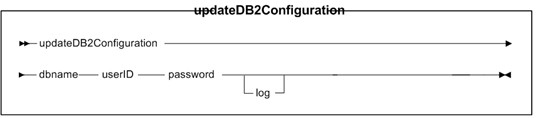
Notes:
Before you can use this utility, you need to connect to the database with the following
command:- The utility is in the WCDE_installdir\bin directory.
- If any of the configuration parameters for your current database already exceed these minimum parameters, update the script to remove the line for that particular parameter before you run it.
db2 connect to dbname user userID using passwordParameter values
- dbname
- The name of the database to be populated.

 userID
userID
- The user ID of the user who owns the database.

 password
password
- The password of the user that owns the database.
- remoteDB
- Set to
trueif the database is remote,falseif not. - log
- Optional: The name of the log file that captures the results of the update.
Example

 ./updateDB2Configuration.sh dbname
userID
password true
WC_installdir/logs/updatedb2.log
./updateDB2Configuration.sh dbname
userID
password true
WC_installdir/logs/updatedb2.log
 updateDB2Configuration.bat
dbname
userID
password true
WCDE_installdir/logs/updatedb2.log
updateDB2Configuration.bat
dbname
userID
password true
WCDE_installdir/logs/updatedb2.log