Custom from Template
WebUI provides a set of custom policy templates that you can directly save or edit and save as a custom policy and then include in a Policy Group.
To access the custom template page and to create a custom policy from a pre-existing
template for an operating system, do the following:
- From the MCM application click Create Policy and select Custom from Template.
- On the General Settings page, enter the Policy
Name and Description.
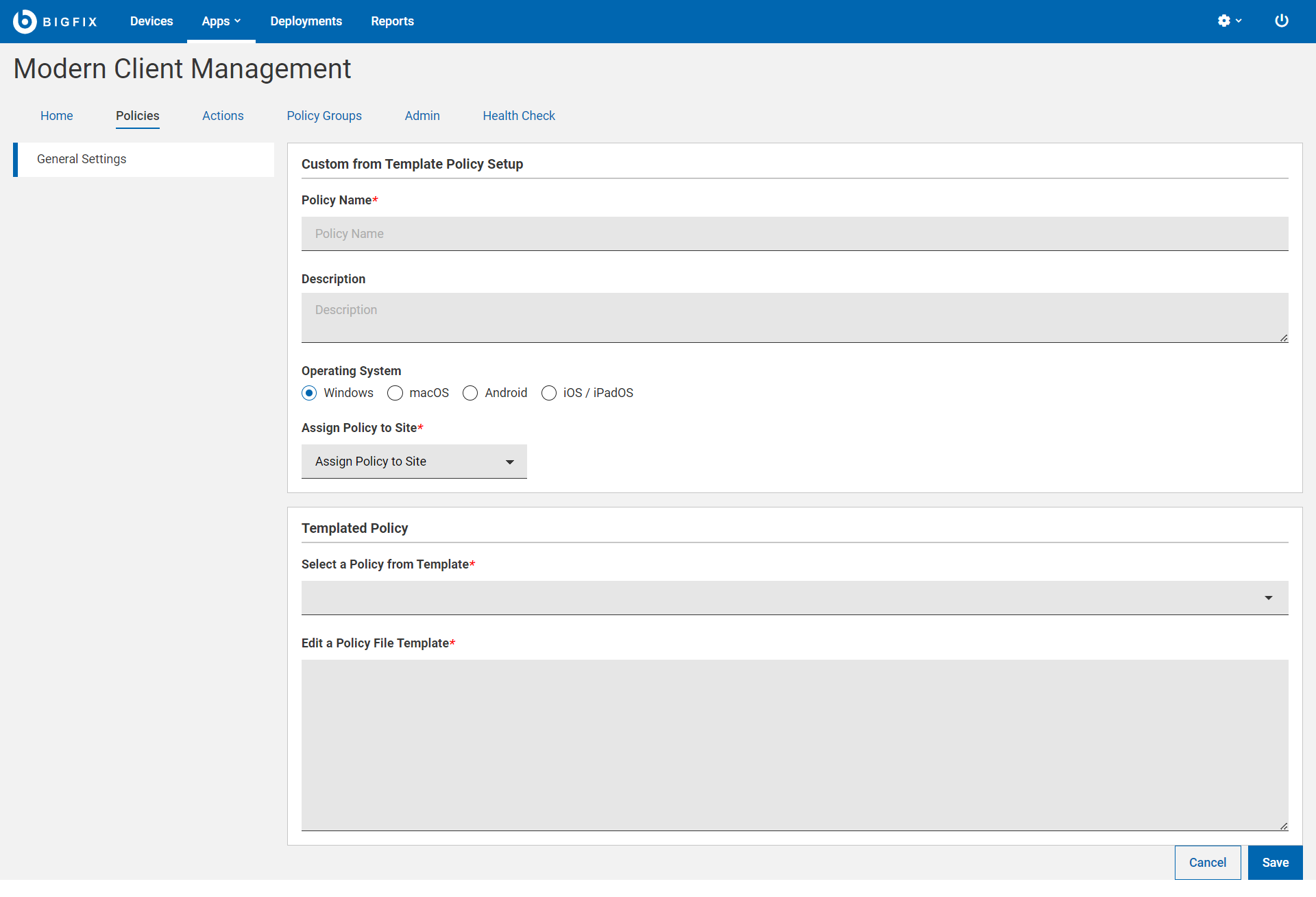
- Select an Operating System. As per the selected operating
system, applicable custom policy templates are displayed in the
Select a Policy from Templates drop-down.Note: You cannot delete any default custom policy example template.
- From the Assign Policy to Site drop-down, select a site to assign the policy.
- Edit the selected policy template to customize it as per your needs.
- Click Save.
- The saved custom template is displayed under the Policies tab. Add this custom policy to a policy group or deploy on to an individual device as applicable.
For operating system specific custom policy templates and for the modifiable content, refer to the following pages.