Start Unattended Target sessions
Learn how to start an Unattended Target session.
- Start Session from the Server Interface
- You can start an Unattended Target session from the Server Interface, as you
do for a Managed Target.
To do that, select the Unattended Target and then select Start Session.
- Start Session from Controller Target List
You can operate on a list of Unattended targets from the controller. This mode of operation is possible from the Server interface and from the Lite Web Portal.
From the Server InterfaceFrom the Remote Control Server web interface menu select .
From the Lite Web Portal Interface
Unattended target support form the Lite Web Portal must be explicitly activated as follows:- From the web interface menu select , and then select ondemand.properties.
- At the bottom of the page, set the property liteweb.portal.unattended.enable to True
- At the top of the page, click Submit
- From the web interface menu, select . When this support is enabled, a new tile is shown in the Lite Web Portal page.
- The Controller Target List
-
Once the controller is started, the Controller Target List is shown. The list shows only the targets that the user is authorized to see based on user group membership.
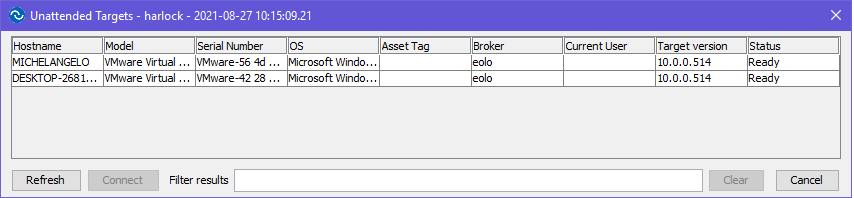
- The title bar shows the Broker the controller is connected to and the timestamp of the last update.
- The Refresh button retrieves a new list of targets from the Server.
- The Preferred Session permits the user to choose the session mode.
- To search the list of targets, enter text in the Filter results text box and press Enter.
- Press the Clear button to cancel the search and return to the full list.
- The Cancel button closes the Target List and Disconnects form the Controller.
- You can retrieve the list of targets again by clicking on the Controller Connect Icon after clicking Cancel or after a Session is established.
- To start a session, select the target and click the Connect button. The Connect is enabled only if the target is in Ready status.
- This target status shows the real time status of Unattended targets.
The status can be:
- Ready The target is ready.
- Offline The target is offline.
- Initiating The target is about to start a Remote Control Session.
- Busy The target is in a Remote Control Session. When in session the field Current User shows the user that is in session with the target.
- Unknown The target that has not contacted the Server after a Server restart.
- Error The target is in error status.