Triaging issues from IDE plug-ins
The HCL AppScan on Cloud IDE plugins for Eclipse and Visual Studio can change the status of issues in the service.
When reviewing issues, each fix group notes, among other details, vulnerability type and status. Possible statuses are New, Open, In Progress, Noise, Fixed, Passed, and Mixed Status.
The status of a fix group is based on the statuses of the individual issues that make up the fix group. If the individual issues have the same status, AppScan on Cloud uses that status for the fix group status. If the individual issues have different statues, AppScan on Cloud uses Mixed Status for the fix group.
In the following example, the fix group status is New. All component issues of the fix group have the status New.
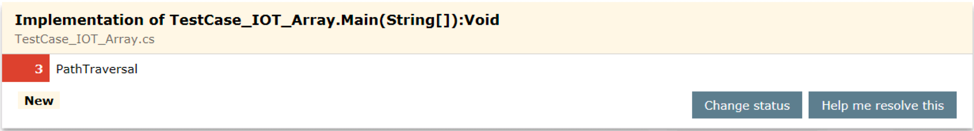
You can change the status of a fix group or of individual issues. Changing the status of a fix group or issue is reflected in the IDE and the ASoC service.
- Click Change status at the fix group.
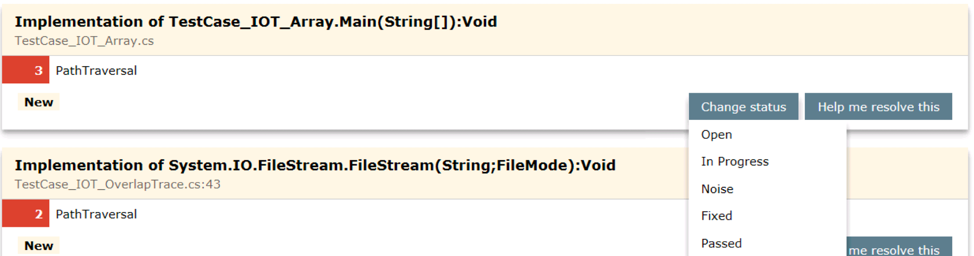
- Choose an available status from the resulting menu.
- Click OK at the confirmation dialog box.
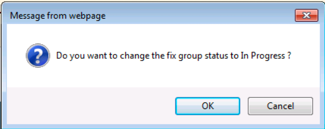
ASoC updates status for the fix group and the statuses for all component issues.
- Open the fix group.
- Identify the issue for which to change the status.
- Hover over the issue status and choose a new status.
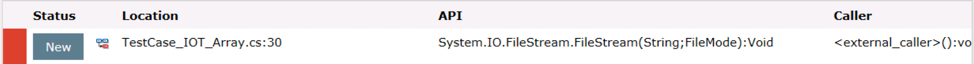
- Click OK at the confirmation dialog box.ASoC updates the status for the issue and fix group accordingly. If the status for all the component issues in the fix group match, the fix group status is updated to match. If the component issues have multiple statuses, the fix group status is updated to Mixed Status.