Issue information pane
The Issue information pane shows all content available for the issue.
To open the Issues pane for an issue:
- On the Issues page, click a specific issue.The Issue information pane opens to the right of the screen.Tip: You can toggle between issues and issue information by selecting different issues on the main page with the information pane open. The Issue information pane refreshes when you select different issues.
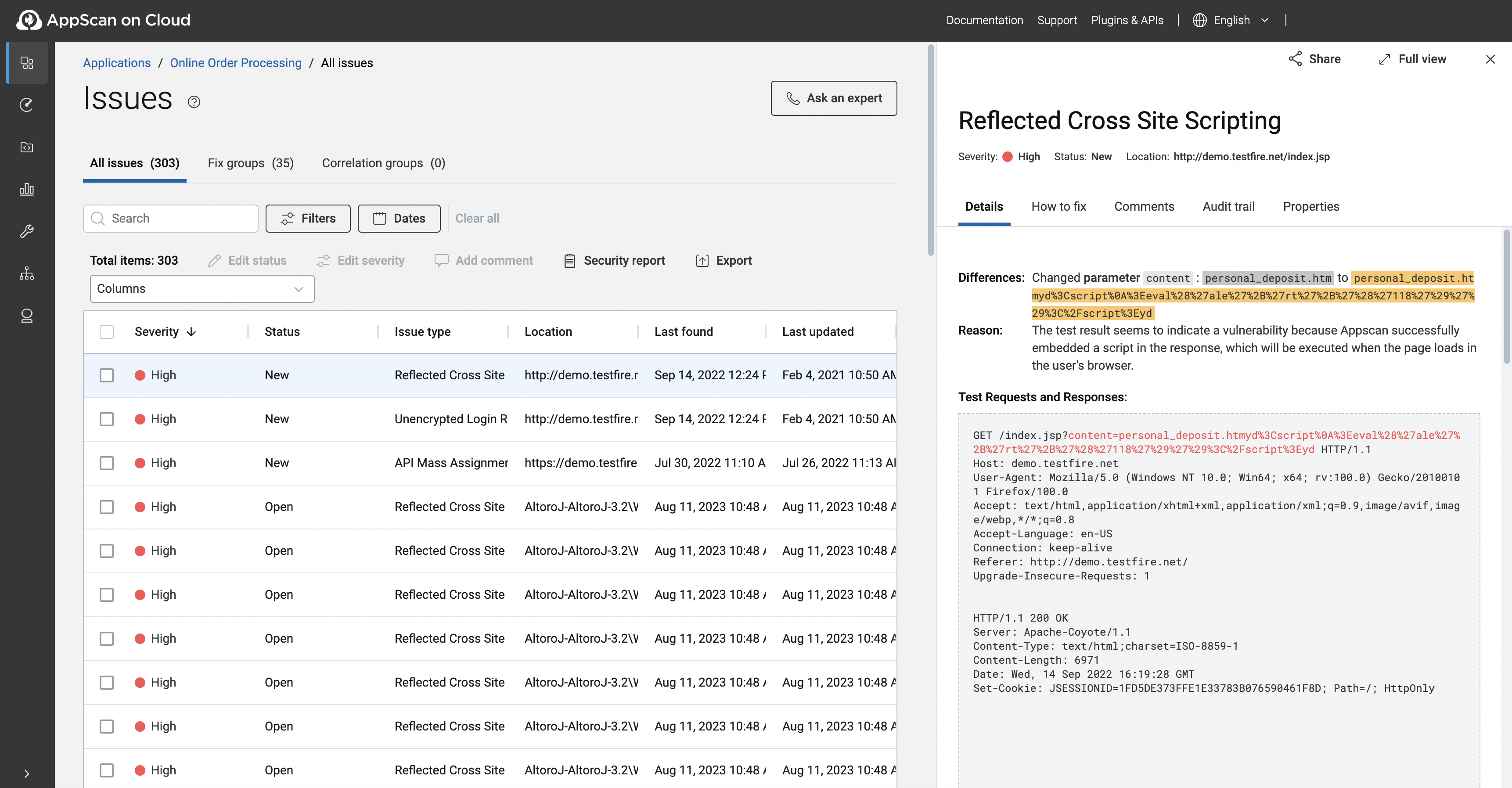
From the Issues information pane, you can:
- Click Share to share an issue either by link or by Issue ID.
- Click Full view to open full issue details in a new browser tab.
- View issue severity, current status, and location from all tabs.
- View specific issue-related information from one of several tabs.
Issue information pane tabs
| Tab | Description |
|---|---|
| Details | Displays an summary of issues details in collapsible tiles,
including, where possible, the part of the code where the
vulnerability is contained or shown. The information displays in
one of these tiles:
|
| Source code |
View source code associated with the issue for faster and more efficient issue triage. By default, you can browse your local directory structure for
source code files:
If the IRX file scanned was generated in a GitHub repository,
and as such the scan has information linking it to
GitHub:
In either instance, the connection to source code is not persistent; reconnect to source code each browser session as needed during for triage and remediation. Note: The Source code tab is available for
static analysis issues only.
|
| How to fix | Offers detailed information on cause, risk, exploit example,
fix recommendation, CWE, related articles and external
references. Where possible, a large selection of code-specific information is available by clicking the relevant code name (.Net, Angular, Apex and so on) directly underneath the issue name. |
| Comments | Use this tab to add your own comments visible to you and other users, and included in reports. |
| Audit trail | The audit trail for this issue. |
| Properties | The Properties tab lists expanded issue details, including
how and when the issue was found, type, status, severity,
scanner, and location, and including issue ID. From the
Properties tab you can:
|
\