Writing VoltScript code
.vss File and Structure
The file suffix for VoltScript code is .vss (similar to .lss, the suffix for LotusScript). The Sub Initialize of all files and all dependencies will be run. Also any code outside of a sub or function will be run. However, best practice is to structure your file so Sub Initialize is the entrypoint.
Standalone Script File (.vss)
VoltScript code can be written and run as a single self-contained file, where the only external calls are to core language data types and functions. But this is only advisable for small scripts to run quick actions.
VoltScript Projects
In practice, most code will use external classes or methods either in other .vss files (VoltScript Library Modules) or VoltScript Extensions (.dll or .so files written in C/C++). VoltScript's build manager system is designed to pull those external dependencies from either GitHub or a web server repository. The atlas.json file is used to define the structures of your project and its dependencies.
See How to Structure Your Project for more details.
See How to Use Build Manager for how it will create your project structure and build dependencies.
IDE
The target IDE for writing complex VoltScript projects is Visual Studio Code on Windows or Mac. There are two Visual Studio Code extensions for VoltScript:
- VoltScript Language Support includes all functionality to write, compile, and run VoltScript code in Visual Studio Code.
- VoltScript Build Manager includes the functionality for dependency management, project directory structuring, and build manager.
VoltScript Language Support extension
The VoltScript Language Support extension provides language features to Visual Studio Code.
- VoltScript language is automatically detected for
.vssfiles. - Syntax highlighting is provided for VoltScript.
- VoltScript code is validated as you type. Errors are displayed in various context:
- The text is highlighted with a red "squiggle" underline.
- A message is displayed in the Problems view.
- The file is marked in red in the Explorer view.
- The relevant symbol is highlighted in red in the Outline view.
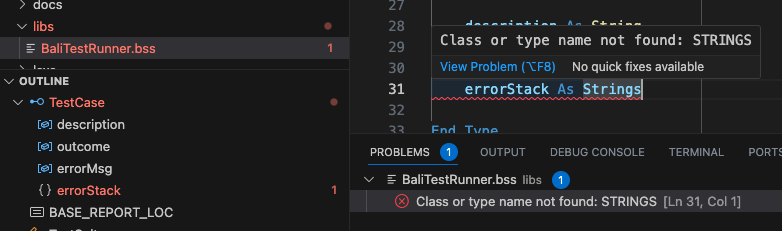
-
Code snippets are provided for VoltScript. Note that code snippets look for a prefix, one or more trigger words that are substring-matched against what's typed. Regex can't be used for code snippet prefixes, so "If" will match
IfandEnd If.Note
By default, snippet suggestions are accepted with the
EnterorTabkey. This can be changed in Preferences→Settings by changing the Accept Suggestion on Enter setting under Text Editor→Suggestions. -
Symbols (Classes, Types, Methods, Properties, Variables) are identified in the Outline.
Note
If the code can't be compiled, outline symbols can't be extracted.
-
atlas.json and atlas-settings.json files are validated for correct JSON syntax, with content assist.
- VoltScript: Save & Compile Script is a Command Palette option with the shortcut code Ctrl + B / Command + B.
- VoltScript: Save & Run Script is a Command Palette option with the shortcut code F5.
VoltScript Build Manager extension
The VoltScript Build Manager extension provides Command Palette options for running setup and installing dependencies. These call the VoltScript_Archipelago command line tool provided with VoltScript.
- On startup, if there is an
atlas.jsonfile in the workspace folder,VoltScript_Archipelago setupwill be triggered in the integrated Terminal. - VoltScript: Run Dependency Setup validates or creates the
.vssdirectory in the user's home directory. - VoltScript: Install Dependencies prompts for project directory,
atlas.json,atlas-settings.jsonand whether to force download of dependencies.
Functionality in the extensions will continuously evolve.