VoltScript in Volt MX Go
Note
LotusScript in HCL Notes and Domino is a server-side (Domino) and client-side (Notes) language. VoltScript is only a server-side language running in Foundry.
Integration services
HCL Volt MX Foundry uses integration services for connecting to remote services or running custom code via technology or business adapters. In HCL Volt MX, the technology adapters for running custom code are:
- Volt MX Mock Data Adapter for generating mock data.
- Java Adapter for running custom Java code from an uploaded JAR file. Operations run a Java class implementing the JavaService2 interface.
- JavaScript Adapter for running functions in a custom JavaScript code from an uploaded JavaScript file. There are certain limitations.
In Volt MX Go, VoltScript is added as an additional custom code language.
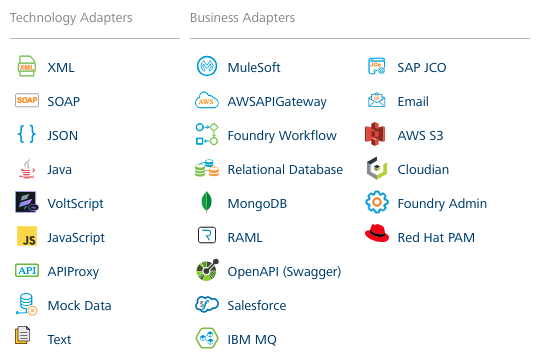
Preprocessors and postprocessors
Integration services also permit custom code invocation before (preprocessor) and/or after the main integration service. In Volt MX there are three options:
- Java for running custom Java code from an uploaded JAR file. Preprocessors run a Java class implementing the DataPreProcessor interface. Postprocessors run a Java class implementing the DataPostProcessor interface.
- JavaScript for running custom JavaScript code entered into the Monaco editor.
- Rules for running custom logic using MVFLEX Expression Language (MVEL).
In Volt MX Go, VoltScript is added as an additional custom code language for preprocessors and postprocessors. However, only small snippets of code are expected, for example to validate input parameters or manipulate the output. As a result, VoltScript code is entered directly into the Monaco editor, and merged into boilerplate VoltScript.
Info
Note the final two lines, both Return True and End Function are automatically appended.
Note
VoltScript pre/postprocessors are not available for VoltScript integration services. This is a limitation for performance reasons, see below.
How Foundry runs preprocessors and postprocessors
The sequence flow for running preprocessors and postprocessors is:
sequenceDiagram
autonumber
actor user as User
participant op as Foundry Operation
participant pre as Preprocessor
participant post as Postprocessor
user->>op: Call Foundry REST service
opt Preprocessor enabled
op->>pre: Call preprocessor
end
activate pre
pre->>op: Return true (continue) or false (abort)
deactivate pre
alt Abort
op->>user: Return result
else Continue
op->>op: Run main integration service
opt Postprocessor enabled
op->>post: Call postprocessor
post->>op: Return result
end
op->>user: Return result
endFor more information, see Workflow of Integration Services.
How Foundry runs VoltScript
Integration with the VoltScript runtime is via the multi-threaded HTTP server, the equivalent of VoltScript --httpserver.
sequenceDiagram
autonumber
actor user as User
participant foundry as Foundry Java
participant servlet as VoltScript Servlet
participant v as VoltScript
user->>foundry: Call Foundry REST service
rect rgb(222,222,222)
foundry->>foundry: Serialize context info
foundry->>servlet: Post request
servlet->>v: Run VoltScript code
v->>v: Deserialize context info
v->>v: Run custom code
v->>servlet: Print JSON response
servlet->>foundry: Send JSON response
foundry->>foundry: Deserialize response
end
foundry->>user: Send JSON responseNote
Obviously, for a VoltScript integration service, it's inefficient to call repeat the process in the shaded area multiple times for a VoltScript preprocessor and/or postprocessor. The best practice is to include any preprocessing or postprocessing of content within the main VoltScript integration service code.
