Use VoltScript Extensions
VoltScript Extensions are application extensions written in C/C++. On a Windows operating system, they will have a .dll suffix. On a Linux operating system, they will have a .so suffix. They will need to be compiled as 64-bit extensions, because the VoltScript runtime is only available for 64-bit.
Note
Domino developers may not be aware, but they're familiar with extensions which (for LotusScript) are referred to as LSXs. Virtually all LotusScript code depends on at least one LSX, lsxbe. This is added to scripts and compilation paths automatically by Domino Designer, and the install process of Notes or Domino automatically registers the relevant extensions with the operating system.
Third party LSXs in LotusScript would need to be registered on the operating system and explicitly referenced using UseLSX... syntax.
Dependency management
It's recommended to include VoltScript Extensions via dependency management. This will automatically download and extract the files, and create the seti.ini. For details of what to add to your atlas.json, see references on VoltScript Extensions.
Troubleshooting
If the VoltScript Dependency Manager fails, review the information printed to the console. An atlas-settings.json will be required for dependencies pulled from GitHub or from a web server that requires authentication. The dependencies will be downloaded to the .vss directory in the user's home before being copied to the project. If using a dev container, this will be the user's home in the container.
seti.ini
Unlike LotusScript LSXs on Windows, VoltScript Extensions don't need to be registered with the operating system explicitly. They can be lazy-loaded at compile-time, either with a literal path or referenced in a seti.ini. The latter is the recommended best practice.
If you are using VoltScript Dependency Management, the seti.ini will be created automatically for you. If not, you will need to create it manually.
Relative / Absolute Paths
The seti.ini is a file containing mappings of extension names to file paths for Windows and Linux operating systems. As with Use statements, the paths can be absolute or relative. Relative paths ensure consistency across environments.
Note
- Relative paths should be relative to the location of seti.ini.
- Prefixing with "./" will map relative to the
seti.inilocation. - Using forward slashes ensures consistent format.
- Dependency management will auto-generate the
seti.iniif it doesn't exist or force argument is set totrue.
File Format Rules
The key aspects to remember are:
- The file must be named
seti.ini. -
Line endings must be LF, not CRLF. This is required for both Linux and Windows, even though the default line ending setting for Windows is CRLF. In Visual Studio Code, the line ending can be changed in the bottom-right of the IDE.
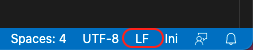
-
The file must include a blank line at the end.
- Mappings to Windows .dll files are in a section starting
[VoltScriptExtensions\2.0\Windows]. - Mappings to Linux .so files are in a section starting
[VoltScriptExtensions\2.0\Linux]. - Mappings are in format ALIAS=PATH. The alias is the name used in the
UseVSEstatement.
Sample seti.ini
A sample seti.ini is:
[LotusScriptExtensions\2.0\Linux]
JsonVSE=./vses/libjsonvse.so
[LotusScriptExtensions\2.0\Windows]
JsonVSE=./vses/JsonVSE.dll
This will map the name "JsonVSE" on either operating system to an extension in a "vses" directory at the same level as the seti.ini file.
The seti.ini can be loaded when a script is run by passing the --seti option to the VoltScript program.
UseVSE Statement
The extension can be included in a script file by using the UseVSE statement. This takes two string formats:
- "*EXTENSION_NAME", mapping to the name defined in the
seti.ini, such asUseVSE "*JsonVSE". - "EXTENSION_PATH", with an absolute path to the extension, including the
.soor.dllextension.
Obviously, the latter requires the same directory setup in all environments and is only recommended for quick one-off scripts.
Note
UseLSX is still aliased, so could be used. But UseVSE is recommended.