
Deleting a page
The Management Center's Page Composer tool allows users to delete any page.  If you have chosen to work on a task in the Workspace Management
tool, the workspace context associated with the task will be used to delete Content
Pages in Page Composer. The deleted page will remain in base content until the
associated task group is approved and the delete is committed to approved
content.
If you have chosen to work on a task in the Workspace Management
tool, the workspace context associated with the task will be used to delete Content
Pages in Page Composer. The deleted page will remain in base content until the
associated task group is approved and the delete is committed to approved
content.
About this task
 Note: Unless you have selected a task, you cannot delete any
page.
Note: Unless you have selected a task, you cannot delete any
page. Note: You can delete the Storefront Asset
Store content pages. Catalog pages cannot be deleted. The Storefront Asset Store
content pages can be deleted if the Storefront Asset Store is selected. You
cannot delete inherited Storefront Asset Store content pages when an e-site
store is selected.
Note: You can delete the Storefront Asset
Store content pages. Catalog pages cannot be deleted. The Storefront Asset Store
content pages can be deleted if the Storefront Asset Store is selected. You
cannot delete inherited Storefront Asset Store content pages when an e-site
store is selected.Procedure
- Open Management Center Tools.
- From the hamburger menu, select . A landing page opens, which lists all the existing pages. This landing page consists of two sections, Pages and Layouts.
-
From the Store Filter, select the store for which you
want to delete the page.
Note: You cannot select the store unless the Hide Filters button is disabled.
- The landing page lists all the pages created for the selected store
- Enter the page name in the Search field and search for the page.
-
You can delete the page in either of two ways:
- On the landing page, click on the Delete icon shown beside the page
name, as in the following example:
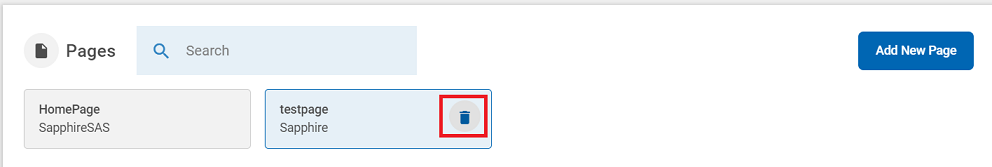
- A Delete page dialog box opens. Click Delete, and the page is deleted from the list of the pages created for the selected store.
- You can also delete the page by single clicking on the page name. An
Edit Page box opens on the right side of the page. Click on
Edit SEO. Click on the
Delete button shown in the image below:
- A Delete page dialog box opens. Click Delete, and the page will be deleted from the list of the pages created for the selected store.
- On the landing page, click on the Delete icon shown beside the page
name, as in the following example:
