
Widgets for Page Composer
A widget is an area of a store-related page that displays a specific type of store content, such as ads, product recommendations, or navigational links. You can choose how to display widgets within a layout representing a store page. To create a layout, you have to add widgets in slots in a layout template, and then set the properties and content for each widget.
HCL Commerce offers a Page Composer widget library, which has widgets listed below two main categories, Marketing and Catalog. Each of the categories offers a number of widgets for creating store pages rich with features to enhance the shopping experience. You can customize the widgets to suit your store design.
The following layout for a sample store page contains a selection of widgets from the Page Composer widget library. Some widgets have user-defined content while some widgets automatically retrieve and display content that applies to the page.
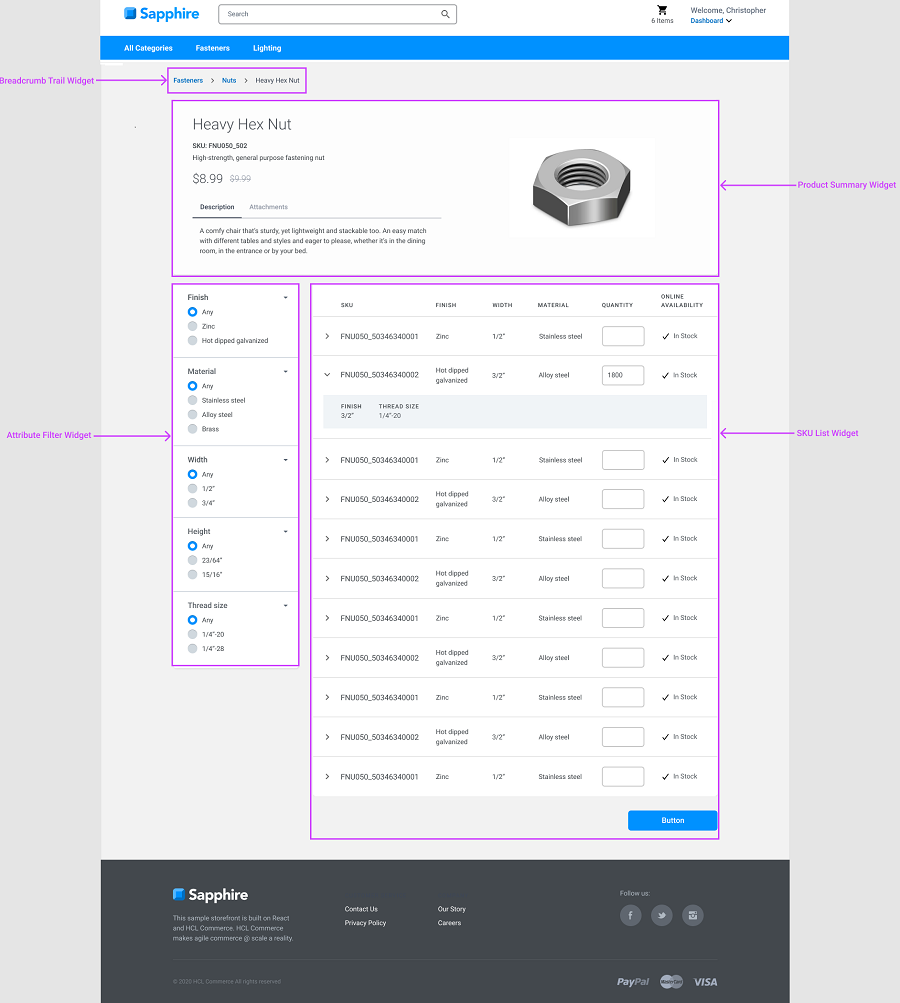
Widget properties
- Name
- Marketing content
- Web activities to recommend content
The configurable properties differ from one widget to the next, and some widgets have no properties.
Page-dependent widgets
Certain widgets can be used only in layouts for specific page types. These widgets depend on information in the page context to retrieve content. If you use such a widget in a layout for some other page type, the widget will not be rendered on the page. For other page-dependent widgets that are used for the wrong page type, the result might be an empty widget or an error.
The Page Composer widget library also includes widgets that are not page-dependent, such as the Content Recommendation widget and the Breadcrumb Trail widget. These widgets can be used in layouts for any page type, including content pages. To find out which widgets are page-dependent, see the table in Page Composer widget library.