Adding the Payment Service Provider Simulator Web service client project to the WebSphere Commerce EAR file
In this lesson, you will add the Payment Service Provider Simulator Web service client project as a utility JAR file to the WebSphere Commerce EAR file.
Procedure
- Open WebSphere Commerce Developer.
- Open the Java EE perspective.
- In the Enterprise Explorer view, expand WC; right-click WebSphereCommerceServer; then click Open.
- In the Application Deployment Descriptor editor:
- Select Manage Utility JARs.
- In the Java EE Module Dependencies, select PSPSimClient.
- and click Ok:
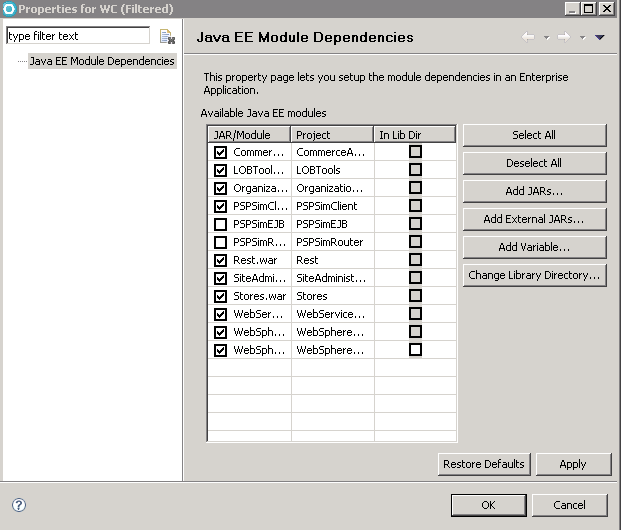
- Close the Application Deployment Descriptor editor.