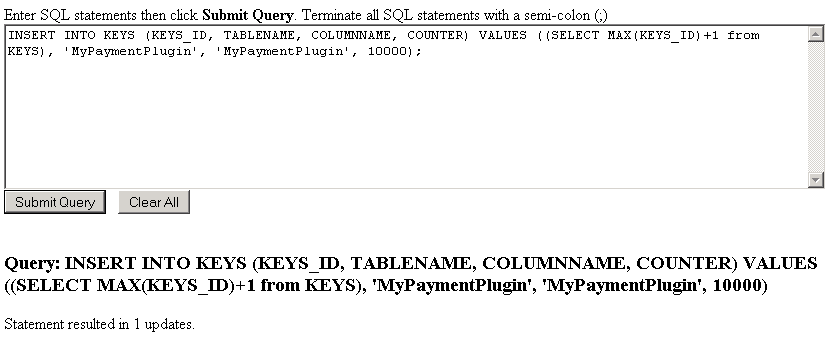The generateTransactionId method that was added in step
3 uses the WebSphere Commerce Key Manager to generate the tracking
numbers. In this step, you will specify how the tracking numbers are
generated by updating the KEYS table.
About this task
To update the KEYS table:
Procedure
- Open a new browser window and enter the following URL: http://localhost/webapp/wcs/admin/servlet/db.jsp
- In the text box, type:
INSERT INTO KEYS (KEYS_ID, TABLENAME, COLUMNNAME, COUNTER) VALUES ((SELECT MAX(KEYS_ID)+1 from KEYS), 'MyPaymentPlugin', 'MyPaymentPlugin', 10000);
- Click Submit Query. Confirm that the result is similar
to the following screen capture: