Adding the Payment Service Provider Simulator project to the WebSphere Commerce Test Server
In this lesson, you will add the Payment Service Provider Simulator project to the WebSphere Commerce Test Server using WebSphere Commerce Developer.
Procedure
- Open WebSphere Commerce Developer.
- Open the Java EE perspective.
- In the Servers view, right-click .
- In the Available projects list, select PSPSim and
click Add:
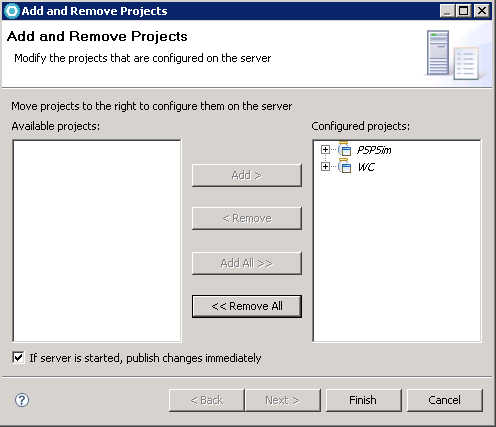
- Click Finish.