

Range pricing in price lists
Range pricing is typically used to offer customers a lower price per catalog entry if they purchase a larger quantity of the catalog entry. To specify range pricing, a price list must contain multiple entries for each catalog entry. For each entry, you must specify a minimum quantity and an associated price.
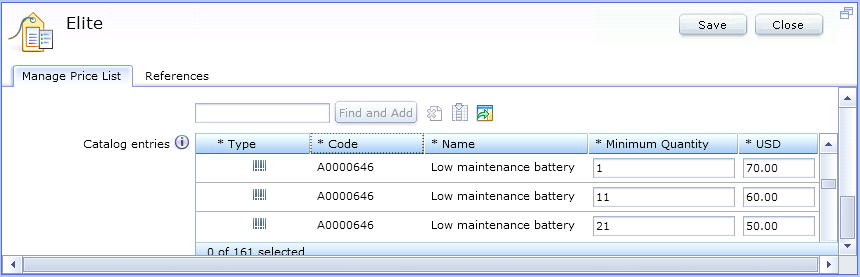
In this example:
- If the customer purchases 5 low maintenance batteries, the price is 5 x $70.00 = $350.00
- If the customer purchases 100 low maintenance batteries, the price is 100 x $50.00 = $5000.00
Considerations when using multiple price lists with different ranges on the same price rule path
If you use range pricing in your price lists, the ranges are displayed on the product display pages of the starter stores, as shown here on the Elite starter store: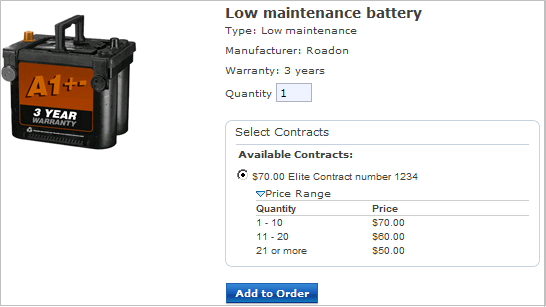
To avoid unexpected results on the product display page, you might need to build your price rule in a certain way if all of the following are true:
- You are using more than one price list that contains range pricing.
- The ranges in one price list are different from the other price list.
- These price lists are used in actions on the same price rule path to calculate a price. For example, the price lists might be specified in two separate actions on the same path, or added together in a price equation specified in a single Calculate Price action.
If so, when a customer views a product display page, only the ranges from the first price list on the price rule path are displayed. Therefore, when you build a price rule, make sure that the price list containing the ranges you prefer to display comes first on the path.
Example
To calculate the offer price for the low maintenance battery, you have a price rule that adds Price List A (Costs) and Price List B (Surcharge) together using two separate actions on the same price rule path: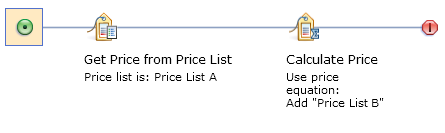
Price List A contains the following ranges for the low maintenance battery (ranges are defined in the Minimum Quantity column):
| Name | Minimum Quantity | USD |
|---|---|---|
| Low maintenance battery | 1 | $70.00 |
| Low maintenance battery | 11 | $60.00 |
| Low maintenance battery | 21 | $50.00 |
| Name | Minimum Quantity | USD |
|---|---|---|
| Low maintenance battery | 1 | $30.00 |
| Low maintenance battery | 6 | $20.00 |
| Low maintenance battery | 16 | $10.00 |
To accurately represent the price ranges on the product display page after adding these two price lists together, WebSphere Commerce would have to display five ranges rather than only three, to account for the overlapping ranges, as shown here:
| Quantity | Price |
|---|---|
| 1-5 | $100.00 |
| 6-10 | $90.00 |
| 11-15 | $80.00 |
| 16-20 | $70.00 |
| 21 or more | $60.00 |
Instead, WebSphere Commerce displays only the ranges from the first price list in the price rule. For this example, the product display page shows only the three ranges from Price List A:
| Quantity | Price |
|---|---|
| 1-10 | $100.00 |
| 11-20 | $80.00 |
| 21 or more | $60.00 |
The only impact is that the customer cannot see that there are additional price discounts for certain quantities that are in between the displayed ranges. For example if customers purchase 16 batteries instead of 15, they pay $70.00 per battery instead of $80.00; however, the actual ranges displayed do not indicate this.
When the customer checks out, the price rule always gives the customer the correct price according to the ranges in both price lists. In other words, if the customer purchases 16 batteries, they are changed $70.00 per battery.
If you require all ranges to be shown on the storefront, then make sure all the price lists used on the same path in a price rule use the same ranges.

In this price rule, the first Get Price from Price List action is ignored. This is because the second Get Price from Price List action also specifies a price list to use, and there is no dependent relationship between the two actions. Building a price rule like this does not makes sense; however, in a case like this, the range pricing will come from the second price rule, since the first one is ignored.