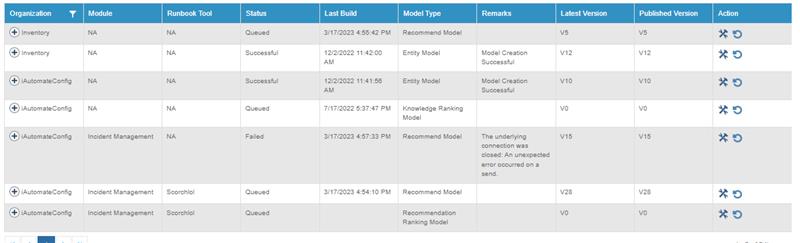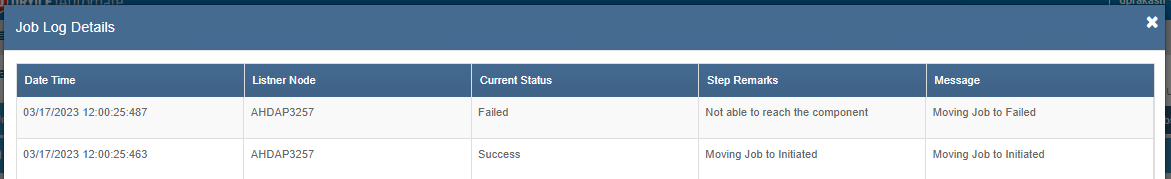Troubleshooting Steps for iRecommend
Troubleshooting steps for resolving common issues with iRecommend, including service not starting, internal server error, resource not found, could not get any response, model not found/empty, incorrect recommendations/empty set, failed to build model, and failed to recommend jobs.
iRecommend is the component responsible for providing the relevant recommendations of a list of runbooks for a particular ticket that is picked up by BigFix Runbook AI for automation. It is a component developed using python and is hosted on Apache Web server as a service under the name HCL.iAutomate.iRecommend.
HCL.iAutomate.iRecommend service is not starting
| Issue Description | HCL.iAutomate.iRecommend service is not starting |
|---|---|
| Modules Impacted | iRecommend |
| Probable Root Cause | Invalid “iRecommend.conf” file content |
|
Steps to resolve
<VirtualHost *> WSGIScriptAlias /iRecommend C:/iAutomate/Middleware/iRecommend/main.wsgi SSLVerifyClient require SSLVerifyDepth 10 <Directory C:/iAutomate/Middleware/iRecommend> WSGIApplicationGroup %{GLOBAL} Require all granted </Directory> </VirtualHost>
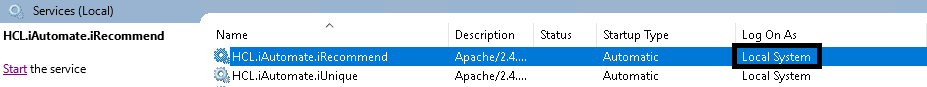
sc config HCL.iAutomate.iRecommend obj= “ID” password= “PSWD” where ID is the [Domain\SA ID] and PSWD is the [Password of SA] and SA is [Service Account]. ‘Log On As’ field corresponding to the service HCL.iAutomate.iRecommend should be changed to ‘Service Account’. Click Start to start the service. |
|
Service returns Internal Server Error - status code 500
| Issue Description | Service is reachable but returns Internal Server Error with status code 500. |
|---|---|
| Modules Impacted | iRecommend |
| Probable Root Cause | Python package not available |
|
Steps to resolve
pip install package_name
pip install package_name.whl If the issue pertains due to problem in the code, contact the System Administrator. |
|
‘404 Resource Not Found’
| Issue Description | Error message ‘404 Resource Not Found’ when iRecommend is hit |
|---|---|
| Modules Impacted | iRecommend |
| Probable Root Cause |
|
|
Steps to resolve
e.g. – Here the image below shows the port set for iRecommend component is 9000 # Listen 9000 # ports, instead of the default. See also the <VirtualHost> # directive
|
|
‘Could not get any response’
| Issue Description | Error message ‘Could not get any response’ appears when iRecommend is being hit. |
|---|---|
| Modules Impacted | iRecommend |
| Probable Root Cause | HCL.iAutomate.iRecommend service is not running |
|
Steps to resolve
.png)
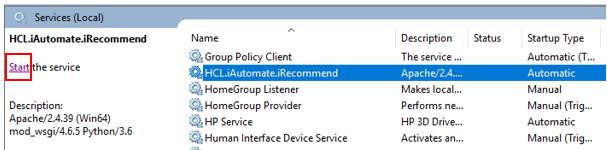
|
|
‘Model Not Found’/‘Model is empty’
| Issue Description | Error message ‘Model Not Found’ or ‘Model is empty’ are logged. |
|---|---|
| Modules Impacted | iRecommend |
| Probable Root Cause | Runbooks are not mapped |
|
Steps to resolve
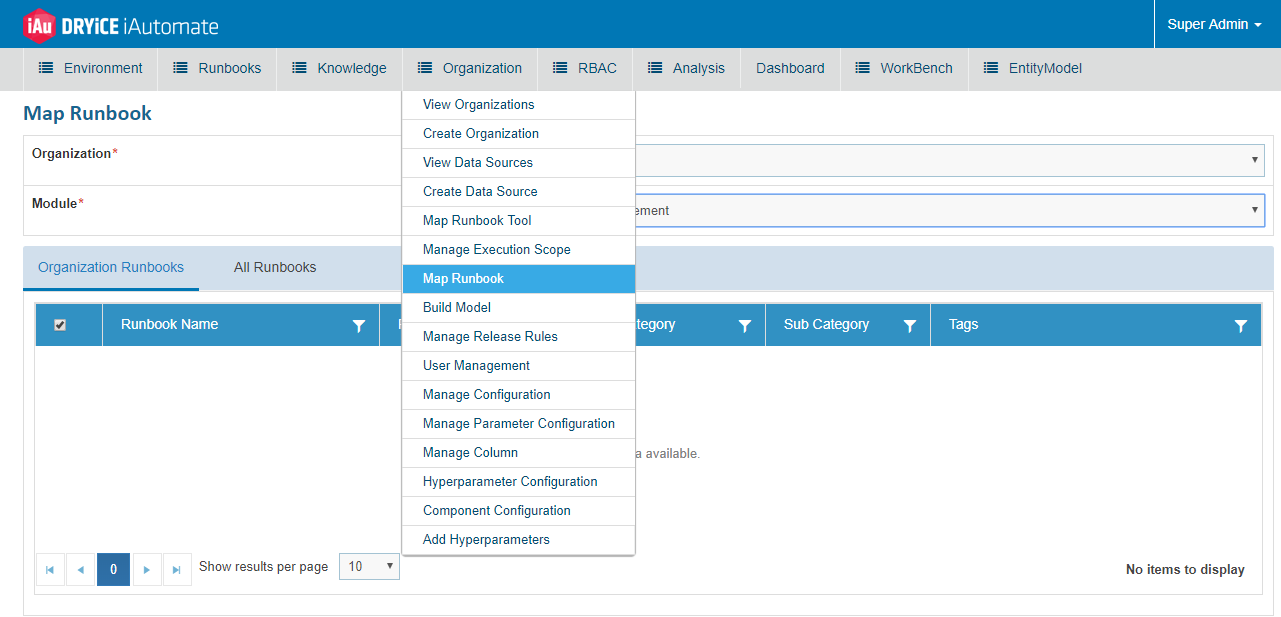
|
|
Incorrect recommendations /an empty set is returned
| Issue Description | For a given test case, the recommendation is incorrect and at times an empty set is returned |
|---|---|
| Modules Impacted | iRecommend |
| Probable Root Cause | Wrong configuration of model parameters |
|
Steps to resolve For a test case, if the recommendations are incorrect, or empty sets are returned, the following scenarios need to be checked:
Discriminators and Named Entities should always be thoughtfully identified in an environment to avoid any clashes between the use cases.
|
|
Failed to Build Model
Table 85 – iRecommend: Scenario 7
| Issue description | Failed to build model due to incorrect URL of the server running IRecommend service. |
|---|---|
| Modules Impacted | IRecommend |
| Probable root cause |
Incorrect URL provided for the server running IRecommend service.
Figure 133 - Failed to build model |
| Steps to resolve |
1. Go to Product -> Product configuration -> Check the load balancer URL 2. Check whether the connection is successful |
Failed to Recommend Jobs
Table 86 – iRecommend: Scenario 8
| Issue description | Failed to recommend jobs after setting configuration |
|---|---|
| Module impacted | IRecommend |
| Probable root cause |
Figure 134 - Failed to recommend jobs |
| Steps to resolve |
|