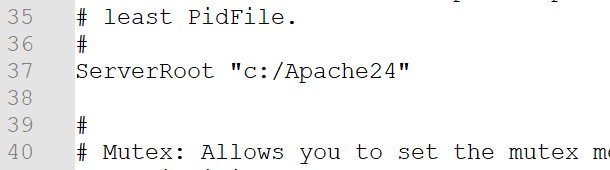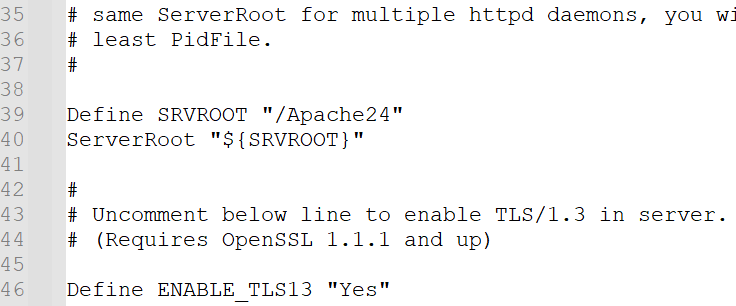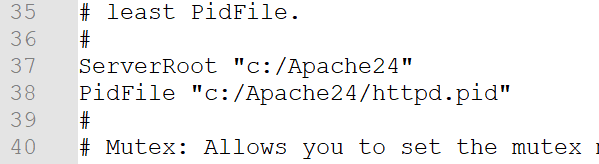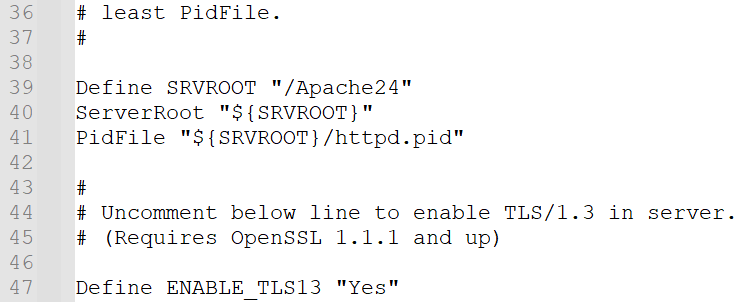Troubleshooting Steps for Apache related issue
Steps to resolve Apache-related issue where Python services are not starting due to file lock on the logs folder by monitoring software. Stop all Apache services, open each Python component's .conf file, add the appropriate PidFile line, and start the services again.
All the python components of Product are hosted as a service using Apache 2.4. If there is a problem in the configuration files of Python components due to which the services don’t start, then the functionality corresponding to that component will not work. A scenario for the same is mentioned below.
Python services are not starting
Table 114 – Python services are not starting: Scenario 1
| Issue Description | Python components’ services hosted using apache are not starting and error message like “(OS 5) Access is denied. : AH10231: httpd.exe: Failed creating pid file C:/Apache24/logs/httpd.pid.5TZumS” can be seen in apache logs in environment where some kind of monitoring software is installed. |
|---|---|
| Modules Impacted | iRecommend, iParse, Entity Model, iUnique, iKnowledgeIndexer (Advanced Knowledge Component), iKnowledgeScreen (Advanced Knowledge Component), iKnowledgeSearch (Advanced Knowledge Component), iCrawler, iKnowledgeRating, iScript, iKnowledge |
| Probable Root Cause | Monitoring software have a file lock on the logs folder, that’s why the service that needs to be started cannot overwrite a PID file there for proper functioning. |
|
Steps to resolve
|
|