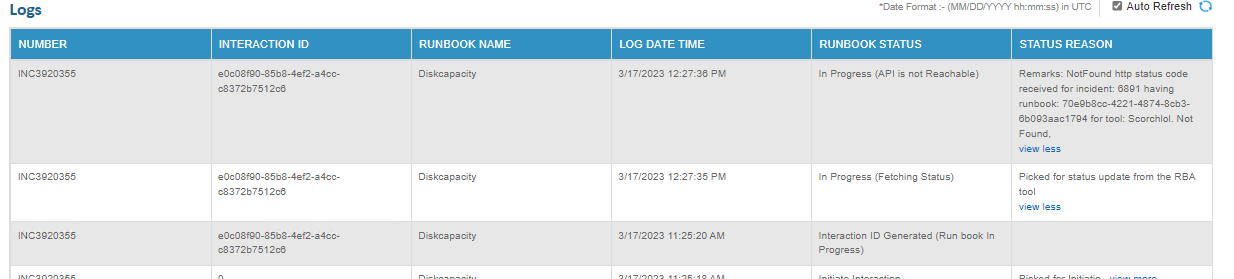Troubleshooting Steps for BigFix Runbook AI WEB API
Troubleshooting steps for resolving various issues with the BigFix Runbook AI WEB API, including the WEB API not running, no response received from the WEB API service, method error occurring, and unable to reach the API.
WEB API is not running
| Issue Description | WEB API is not running |
|---|---|
| Modules Impacted | Web API |
|
Steps to resolve
.png)
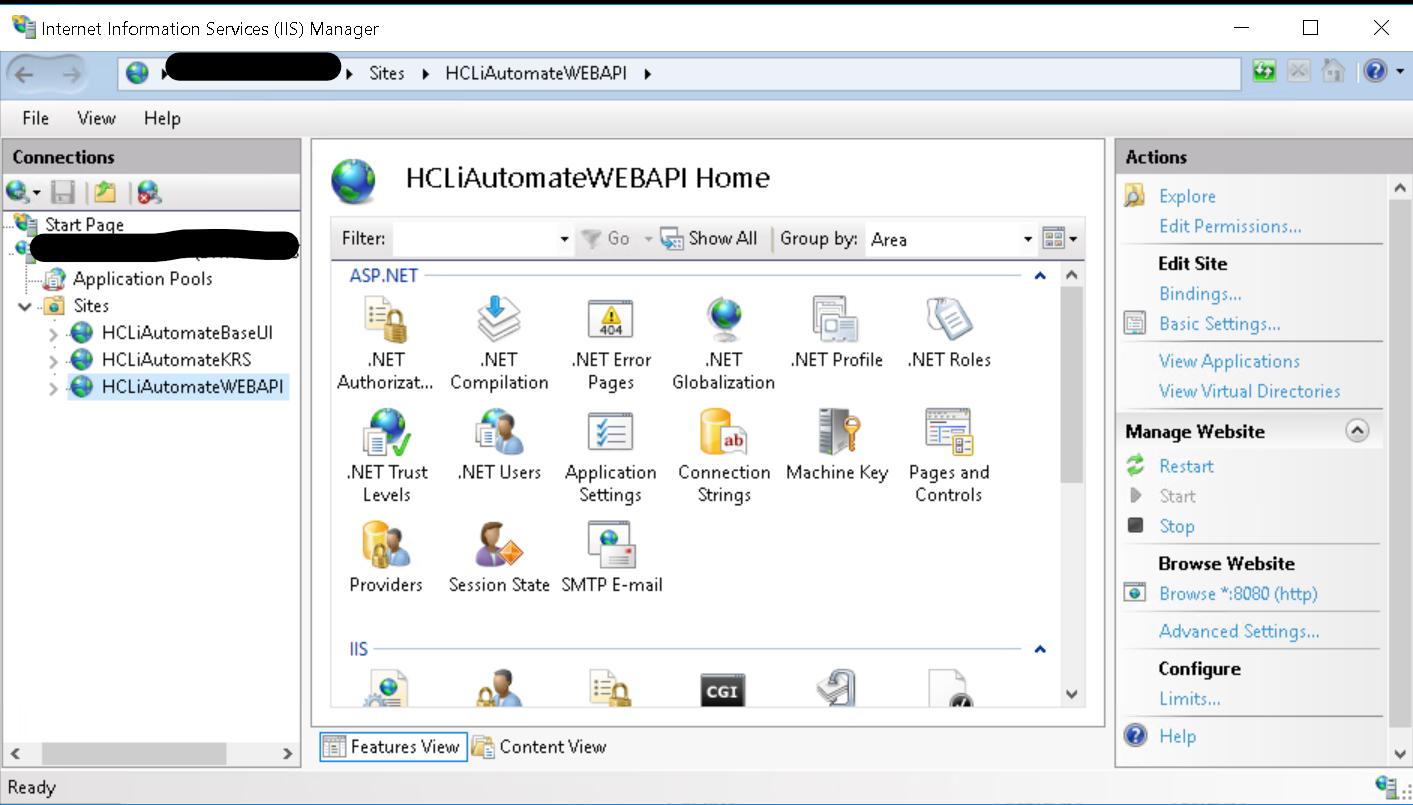
|
|
WEB API service - No response received
| Issue Description | WEB API service is running, yet there is no response received |
|---|---|
| Modules Impacted | Authentication Failure |
|
Steps to resolve
Sample JSON request: ‘{"JobId": 15,"TicketNumber": "INC004763686","RbaInteractionId": "bd3440c3-d55d-4a85-99bf-deae14de9847","RbaStatusCode": "0","RbaStatusMessage": "WIP"}’ Ensure all the parameters are correct. |
|
“Method Error Occurred”
| Issue Description |
Error message Method Error Occurred appears in the Component Log screen of Web API. 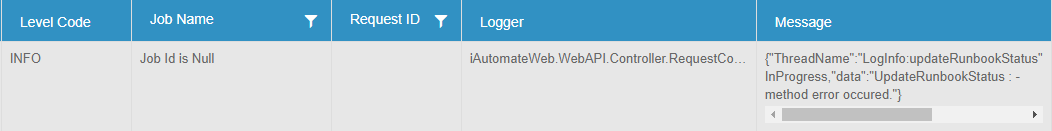
|
|---|---|
| Modules Impacted | Provided JSON may not be correct format |
|
Steps to resolve
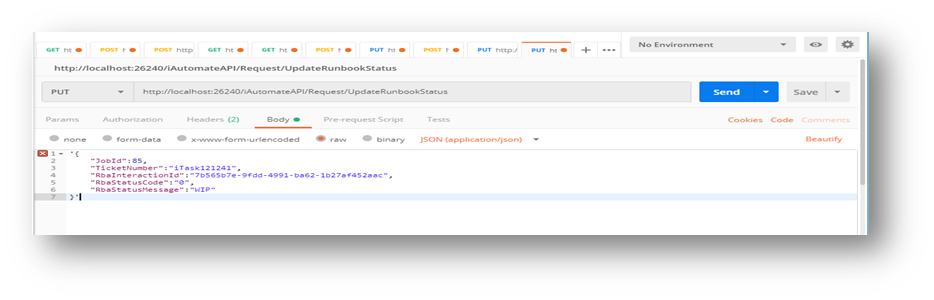
If the following error occurrs: { "result": { "statusCode": 300, "status": "Fail", "message": "Value cannot be null.\r\nParameter name: value", "data": null } }
'{ "JobId":85, "TicketNumber":"iTask121241", "RbaInteractionId":"7b565b7e-9fdd-4991-ba62-1b27af452aac", "RbaStatusCode":"0", "RbaStatusMessage":"WIP" }' |
|
Unable to reach API
Table 30 - Product WEB API: Scenario 4
| Issue Description | Unable to get response from RBA Tool |
|---|---|
| Modules Impacted | ExecuteRunbook |
| Probable root cause |
Push notification is not turned ON.
Figure 45 – NotFound http status code |
| Steps to resolve |
Go to ExecuteRunbook Job Turn ON execute runbook JOB This is applicable only for Ansible and Scorch. |