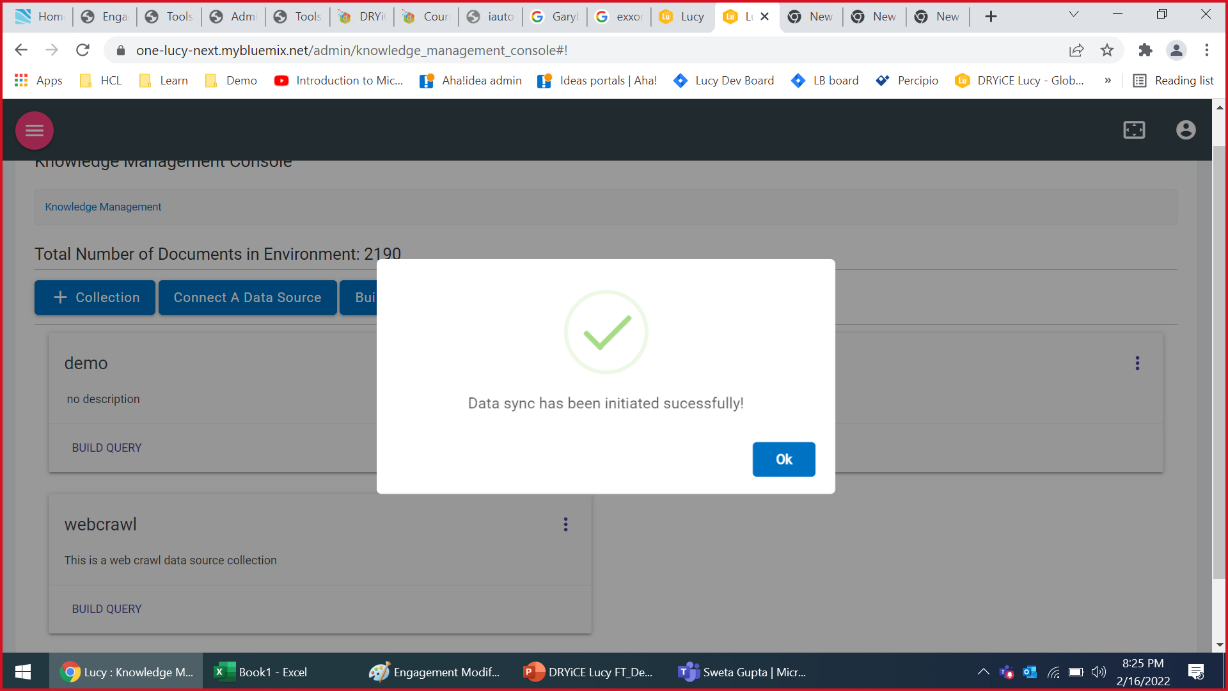Update and Sync Data source Settings
The Update and Sync Data Source Settings are used when an added data source adds, deletes, or updates the number of its document. The system syncs with the data source as defined by the user. The user defines the sync frequency and the URL that needs to be synchronized.
- Click on the Kebab Menu (Three Dots Menu) on the added Data Source card. This displays the actions that can be performed on that data source. Click on Update and Sync Datasource Settings.
.png)
- The Sync Settings screen appears:
Figure 2. Figure 220 Sync Settings 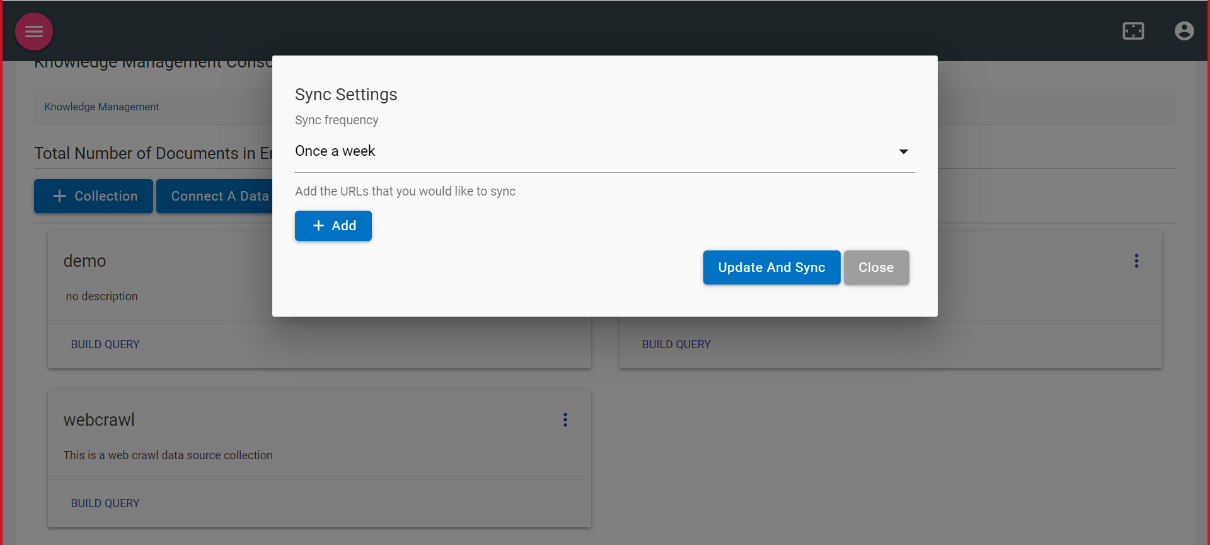
- The following fields need to be populated:
- Sync Frequency: Select the sync frequency from the drop-down. Sync frequency can be once a week, once a month, once a day, once an hour or every five minutes.
-
Add the URLs that you would like to sync:
Click the Add button to define the URL that needs
to be synchronized. Clicking on Add button again
allows users to add more URLs to be synchronized. To delete a URL,
click on the delete icon
 corresponding to the URL that you want to delete.
corresponding to the URL that you want to delete.
Figure 3. Figure 221 Sync Settings (Cont.) 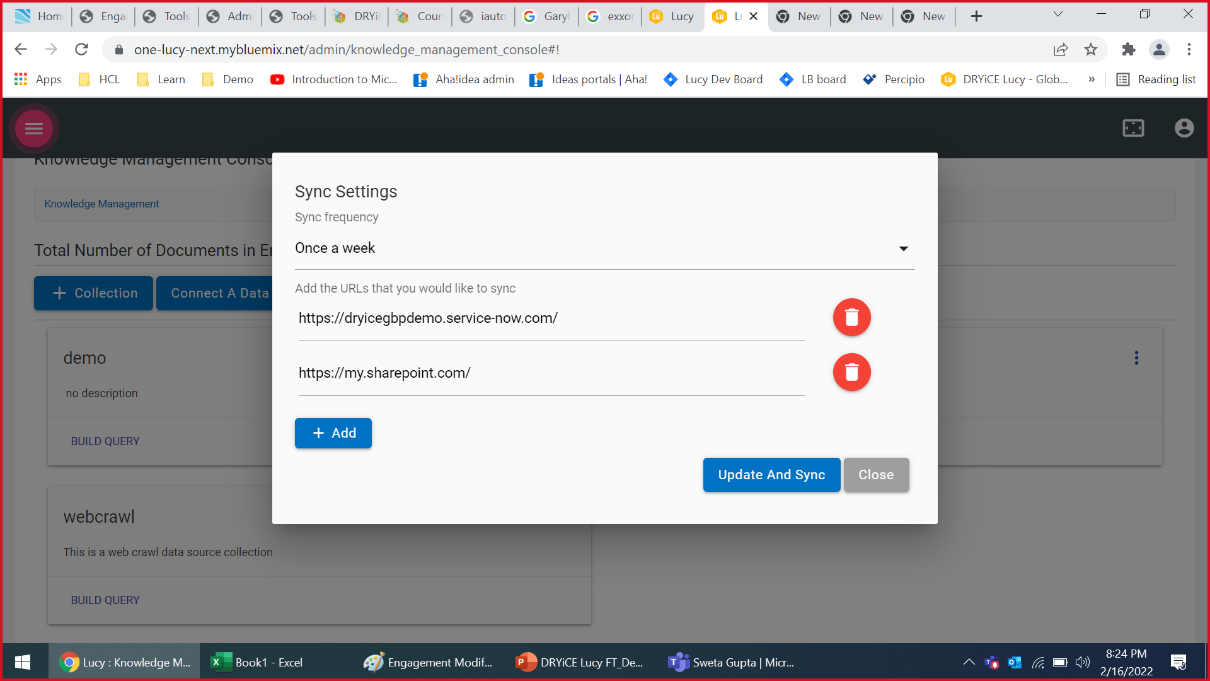
- Click Update And Sync to sync the Data Source. The following Success Message appears:
Figure 4. Figure 222 Sync Data Source Success Message