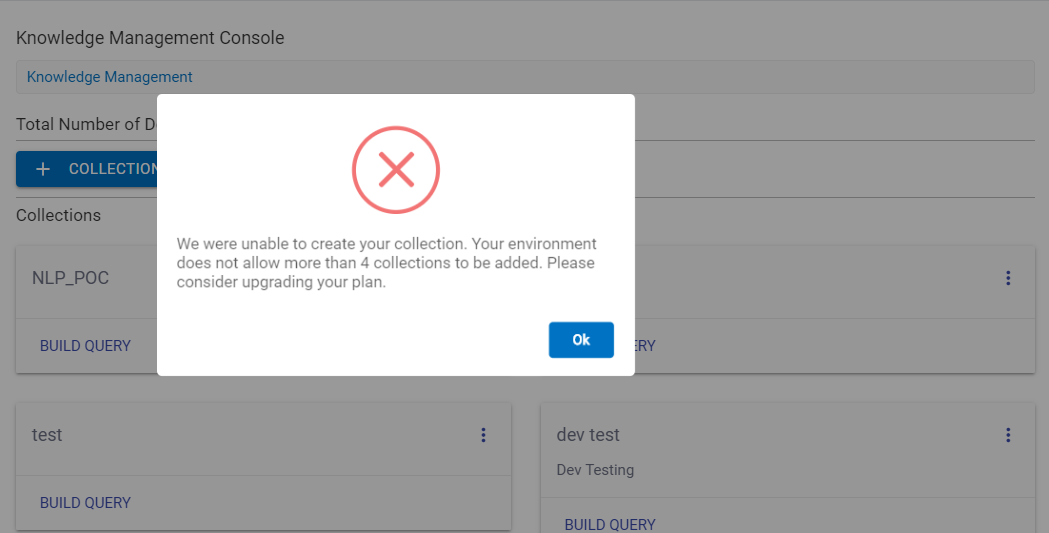Add New Collection BigFix AEX & SNOW Virtual Assistant Connector
A collection is a set of documents which are ingested by the knowledge engine from which BigFix AEX can provide results when a user query utilizes KMS capabilities.
To add New Collection,
- Click on the COLLECTION button to create a new collection.
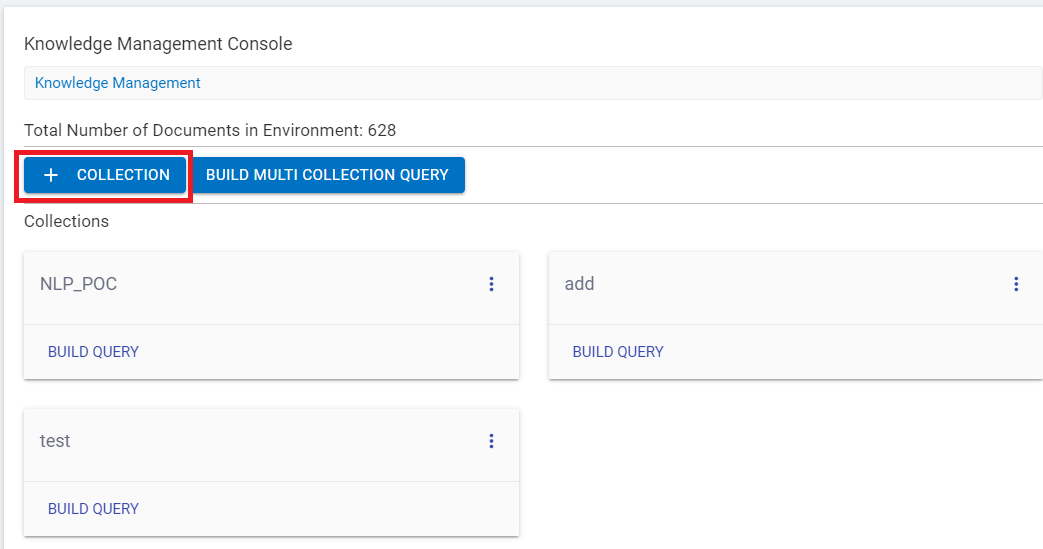
- The following screen appears and prompt to provide the Collection Name and the Collection Description.
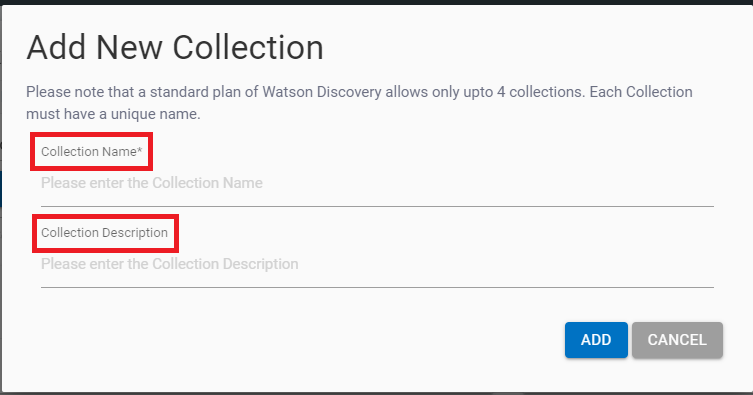
- Enter the Collection Name and Description. The ADD button gets enabled. Click Add to add a new collection in the list.
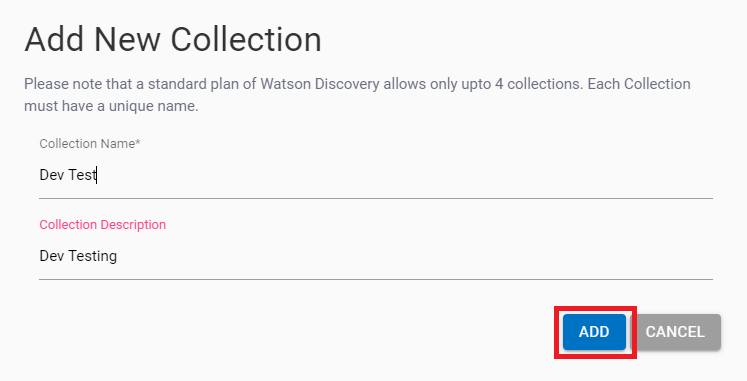
There are many services available in the WDS. Only the standard services or plans are used in the console. And as per the Standard plan utmost 4 collection can be added. After that it will show you the error message.