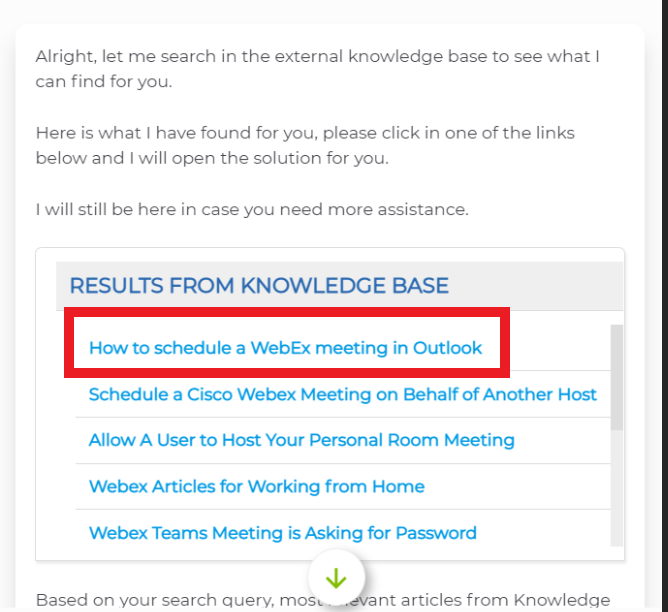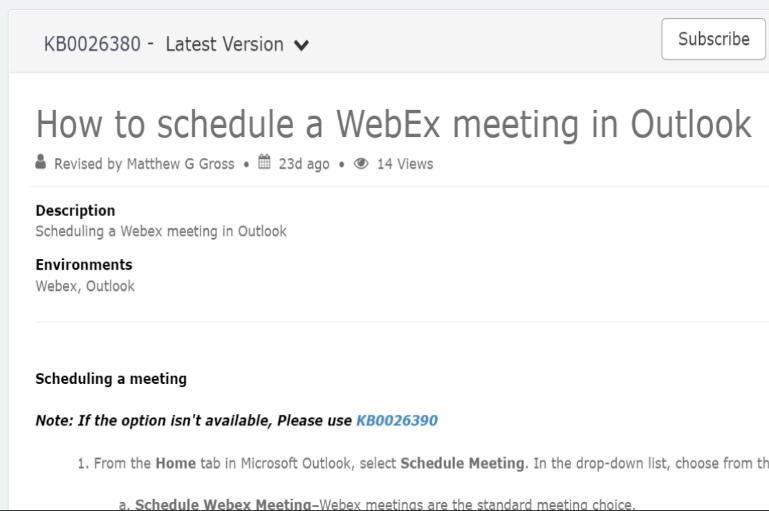ServiceNow Discovery Service
ServiceNow Discovery Services is a crawler script which will ingest and download all the documents from the ServiceNow and then will upload it to the KMS. This option is not explicitly visible in Connect to a Data Source field in KMS console. It is an automated script which will reduce the human efforts to add documents manually to the system. Once the script is executed, it will take some time to upload the documents, once done user can query in KMS as per the need.
ServiceNow Crawler Script Sample:
It includes:
- Credentials of the service from where the files will be downloaded. It’s important to have credential of the data source.
- APIs which will provide the files list and details of selected file.
- Function to Download and Ingest the file.
- Function to upload which will ingest all the document content to Watson Discovery Service.
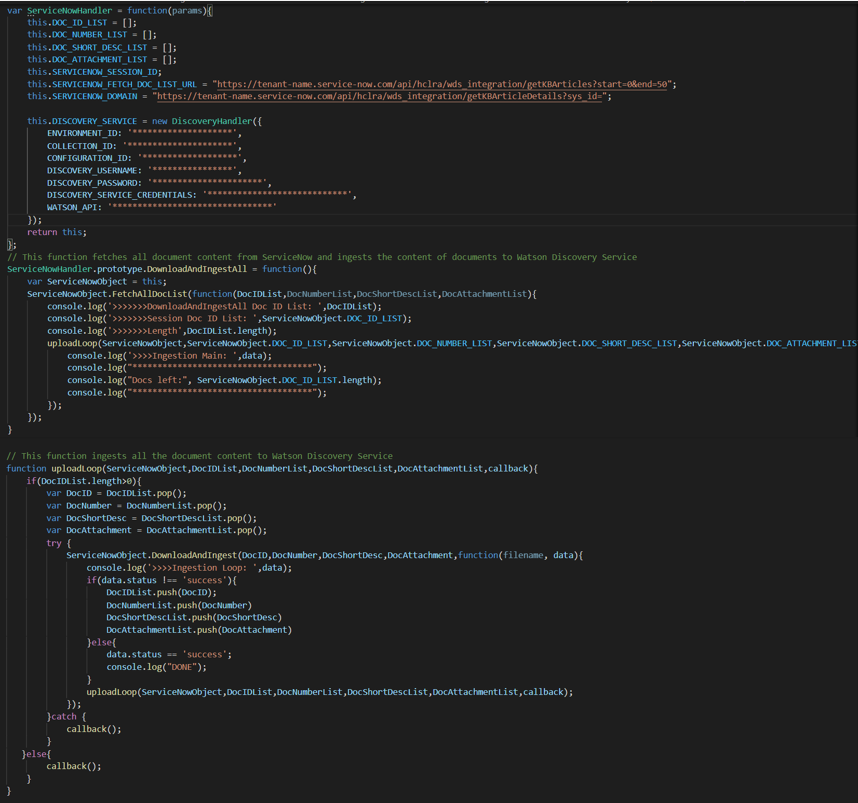
ServiceNow crawler script is usually run by PS Team to get the results.
Use case : How to schedule a WebEx meeting through Outlook
- Users can check the ServiceNow Discovery Service results by executing this use case on BigFix AEX chat window as shown below:
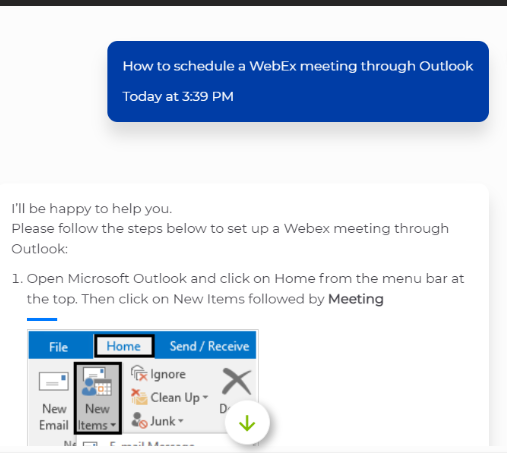
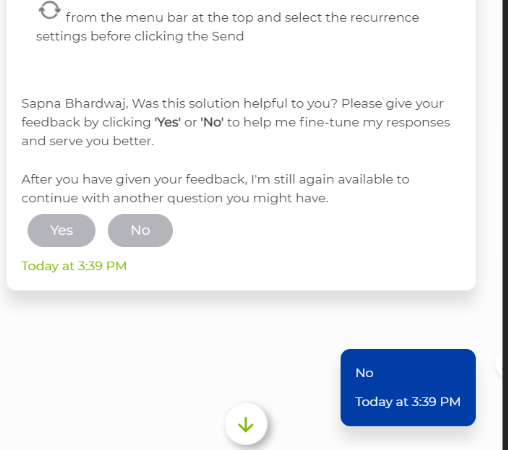
- The results from the Knowledge base are as follows:
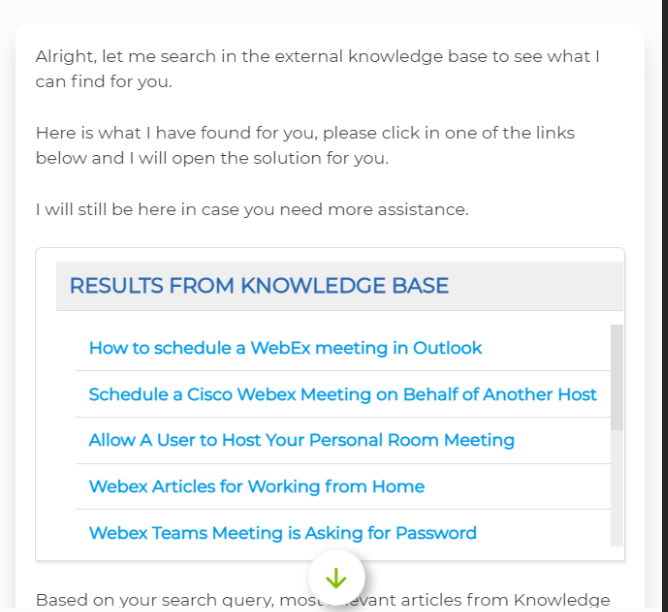
- This works on the ServiceNow crawler. The script helped to read the files from service now and the user made the query on BigFix AEX chat window that provides the result.
- You can select the option and it will redirect you to the ServiceNow knowledge base article as shown in the below screenshots.