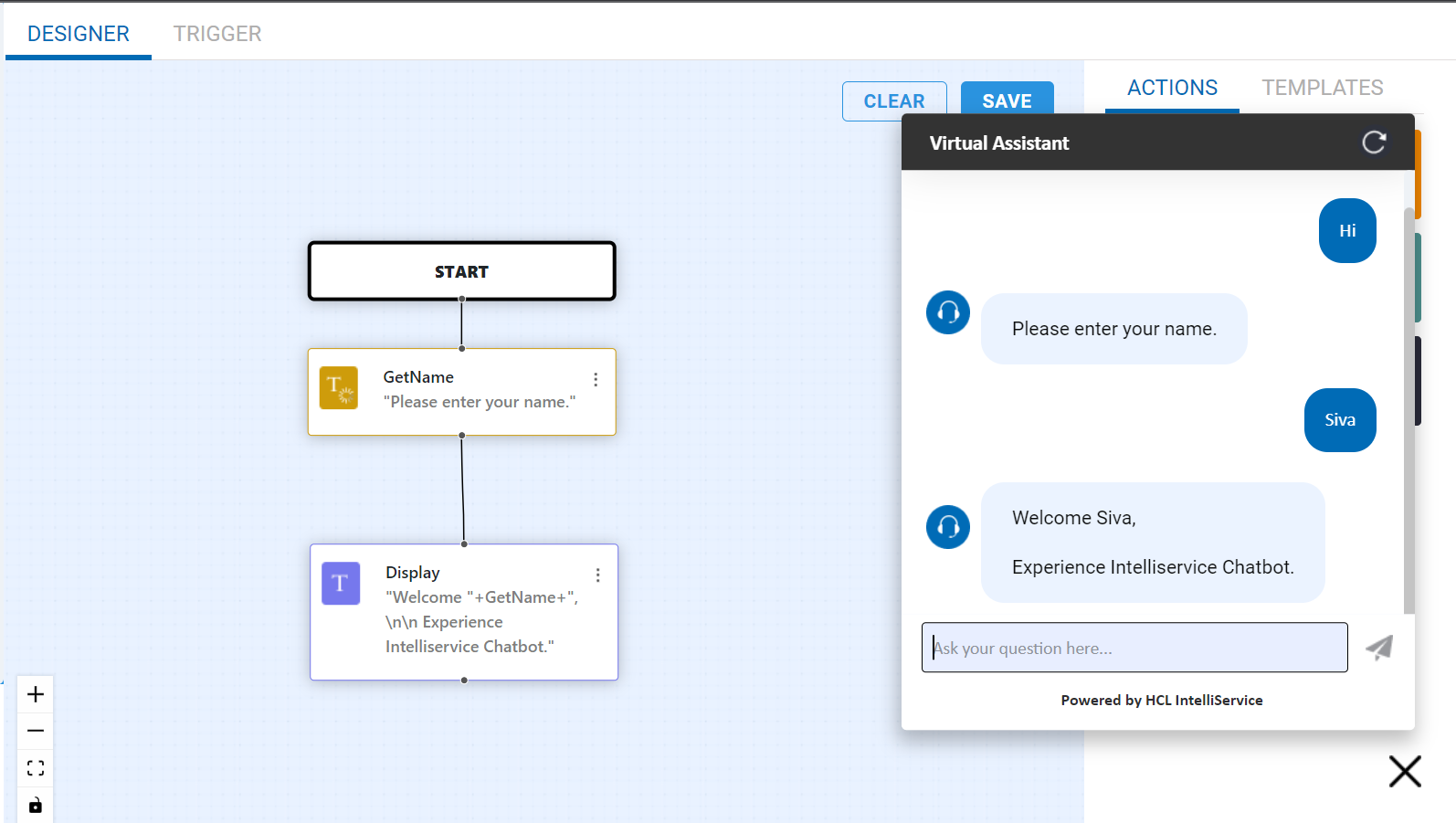Text Prompt
This Text Prompt node allows you to get input from the user during the conversation. You can get inputs from the user and to process the inputs, you can directly call the node name as variable.
For example, in the conversational flow, you want to get the user name and display them in the chat. Create a flow and map trigger intents. Then, include a Text Prompt node say UserName with the text "Please enter your name", and in the subsequent node, include a text node say Message, with the text "Welcome "+UserName+" to experience the intelliservice conversational ai.". Now in the chat conversation, user will be prompted to enter his or her name, and the same will be displayed in the following conversation. Use the standard formats to define the text to be displayed in the chat conversation.
A sample flow demonstrating Text prompt node and their response in chatbot.