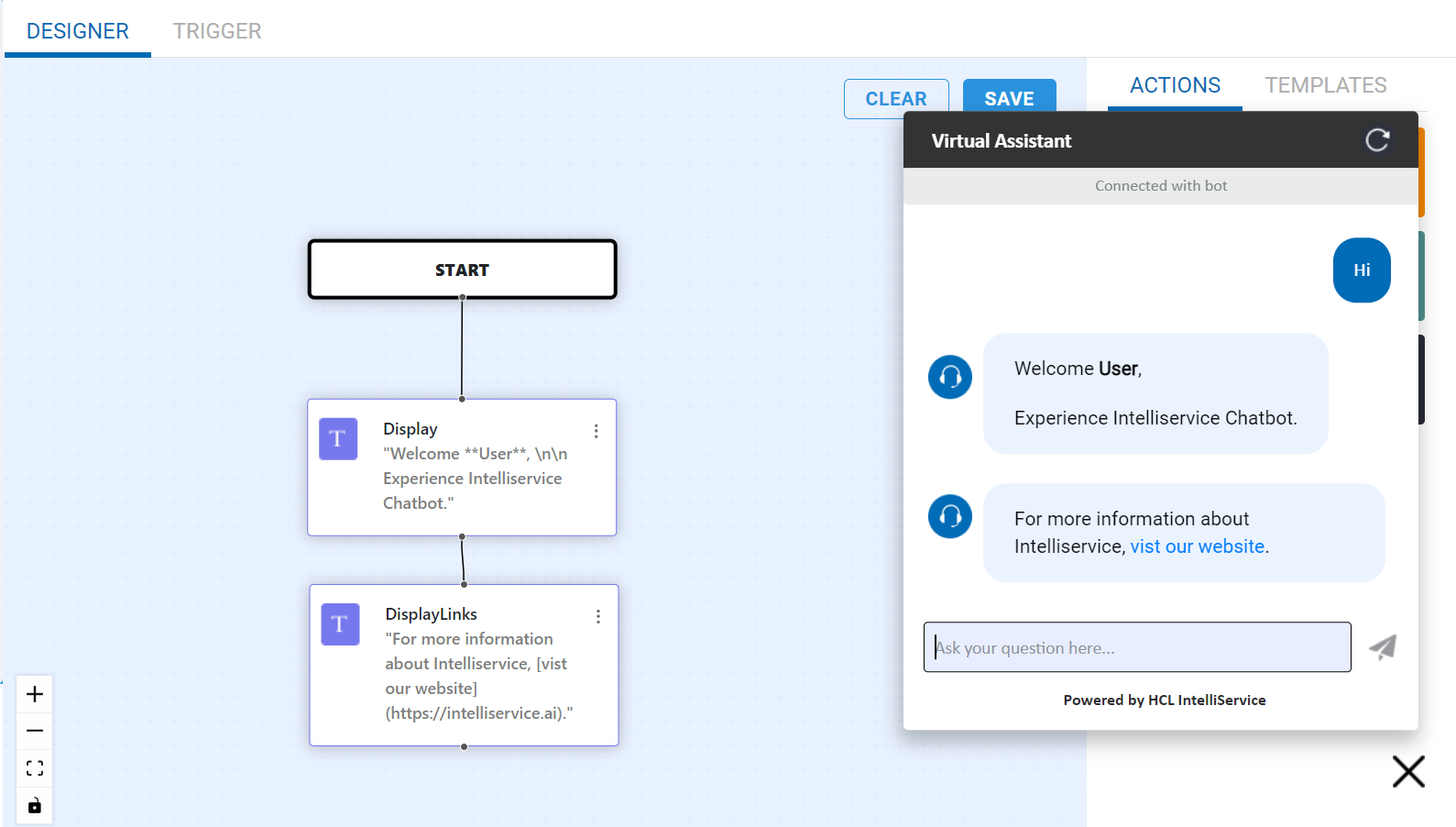Text
This Text node allows you to set plain text or call parameters that will be displayed in the conversation. In the conversational flow, if the chatbot is set to greet the user after the user texting hi or entering a text, include a text node at the top of the flow and include the greet message within single or double quotes like "Hi, Good Day. How can I help you?". This will display the included text in the conversation window right after the intent is triggered or when the user enter hi. Use the standard formats to define the text to be displayed in the chat conversation.
A sample screenshot demonstrating Text node and its response in chatbot.