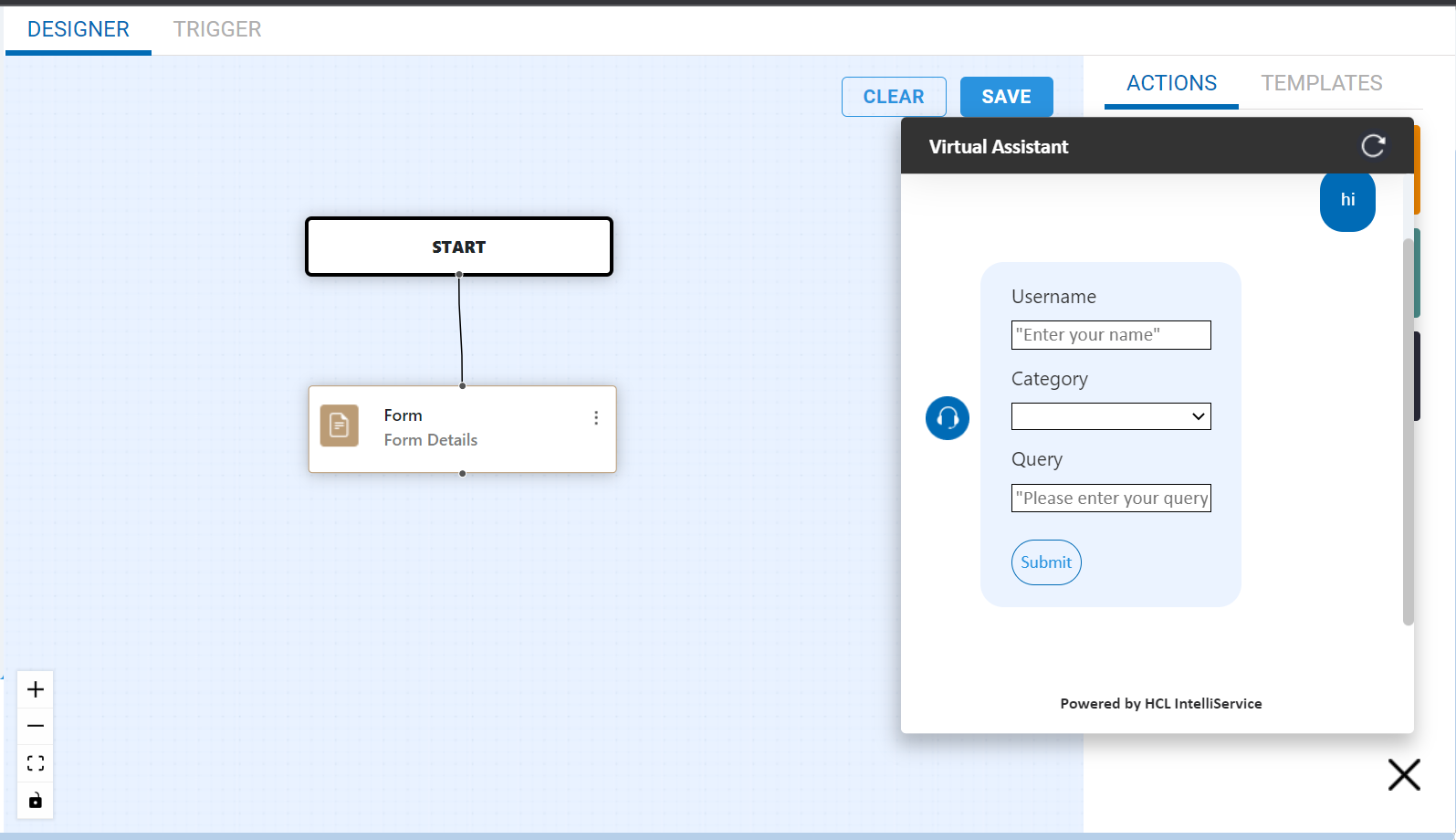Forms
Forms node is a custom node to show form elements in the conversation and get response in the conversation itself. Configure the form element through dragging and dropping the elements in the form designer.
A sample flow demonstrating the form node and the response in the conversation. In the below example, the Form node is configured with Text boxes and drop down elements. The labels and values are defined according to the standard formats.
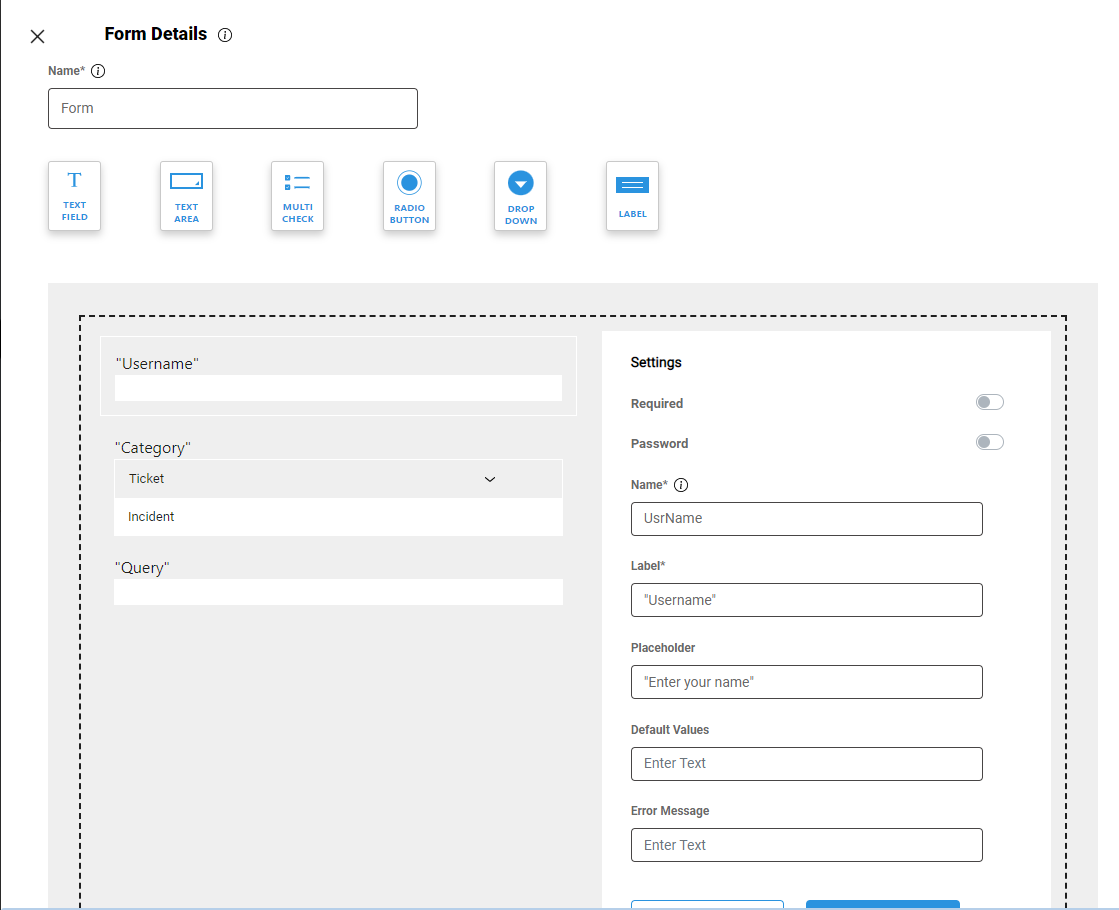
List of Form elements available in this node that can be dragged and dropped into form to receive user inputs:
| Element | Description |
| Text Field | This element is used to receive user inputs in a Text field. You can include label, default value, validation for the text inputs. |
| Text Area | This element is used to receive user content as paragraphs. You can include label, placeholder text and default values as well. |
| MultiCheck | This element is used to allow users to select multiple check-boxes. You can include MultiCheck label and options. |
| Radio Button | This element is used to allow users to select an option. You can include radio button label and options. |
| Drop-down | This element is used to select an option from drop-down menu. You can include the list of menu option for the drop-down. |
| Heading | This element is used as the Header in the form. For example, this element can be used to display the Heading or Title of the form. |
| Text | This element is used as the display text in the form. For example, this element can be used to display the description of the form. |
| File Upload | This element is used to allow users to upload files into IntelliService system. You can set multi file upload, file upload type, and validation information. |
| Image | This element is used to insert an image from a cloud location or enter the URL, where the image is available. |
| Contact Number | This element is used to receive the phone number from the user in the form. You can set validations, place holder text and error message. |
| Date Picker | This element is used to allow user to set the date in the form. You can define the date formats and place holder text. |
Screenshot of a sample form flow is provided below.