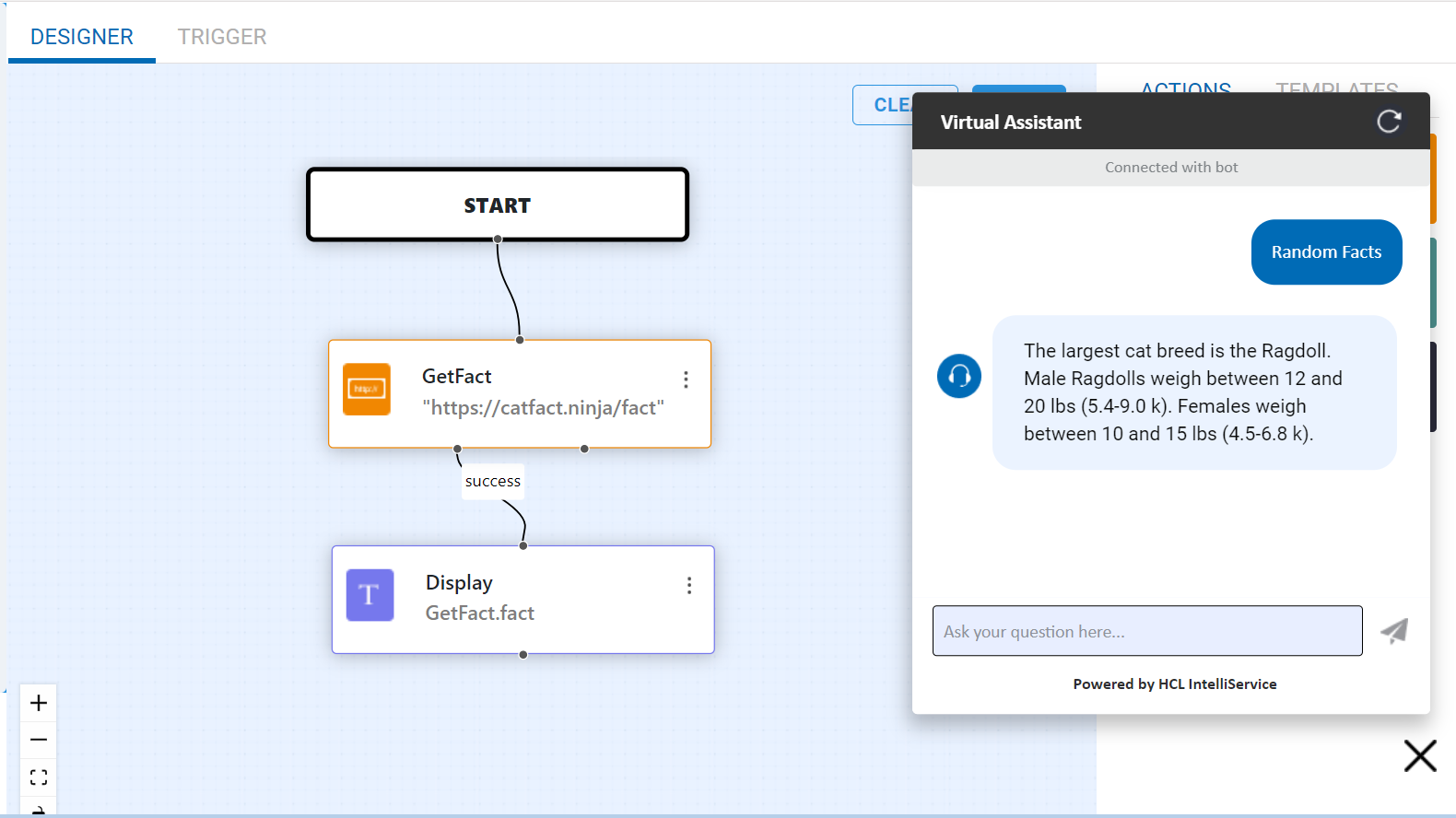HTTP
Use this HTTP node to add an API service to make REST requests to third-party web services. You can use this node when you have the parameters needed for the API request using an entity or other nodes to capture the user input. While configuring the parameters, in the value field, make sure to use single or double quotes to set the parameter value and avoid quotes to directly set variable (can be node name). By default, HTTP node stores the response of the API call, and to process the response, directly call the node name in the subsequent nodes. Use the standard formats to define the text to be displayed in the chat conversation.
A sample screenshot of configuring the HTTP nodes with values and variables. In the below example, the parameter q contains the variable or node name, and rest of the fields are set with parameter values with single quote.
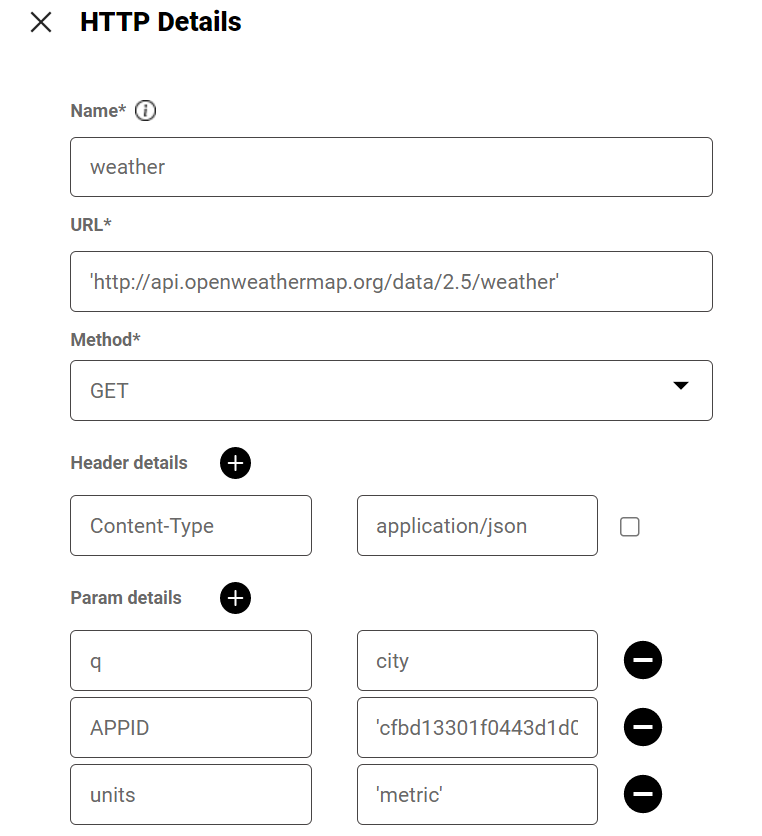
A sample flow demonstrating the HTTP node and its response in Chat. Here, we have used Open API to get random CAT facts, where in the text node, GetFact is the HTTP node and .fact API parameter containing the facts.