Opening applications
Open your first application.
Procedure
-
Select the menu icon at the top, left and then select Open
Application:
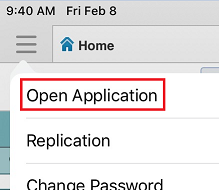
- Select a server and then an application, just as you do in Notes. If the server you want is not in the list, enter the Domino server name, for example, App1/Renovations, or the host name, for example, app1.renovations.com.