Feeds for e-Marketing Spots
You can offer the marketing information displayed in any e-Marketing Spot as a feed. This way, your customers can subscribe to a feed that interests them and automatically receive updates in a feed reader, without having to visit your store.
- Deal of the day
- Featured products
- Current promotions and sales
- Store news
- Other content that promotes your brand, such as a recipe of the week or a daily trivia question
If your store has an e-Marketing Spot that displays this kind of marketing information, consider offering the e-Marketing Spot as a feed.
Example of an e-Marketing Spot feed
In the following example, an e-Marketing Spot on the home page displays the "Featured Appliances" The e-Marketing Spot includes a Subscribe link (see 1 in the following screen capture):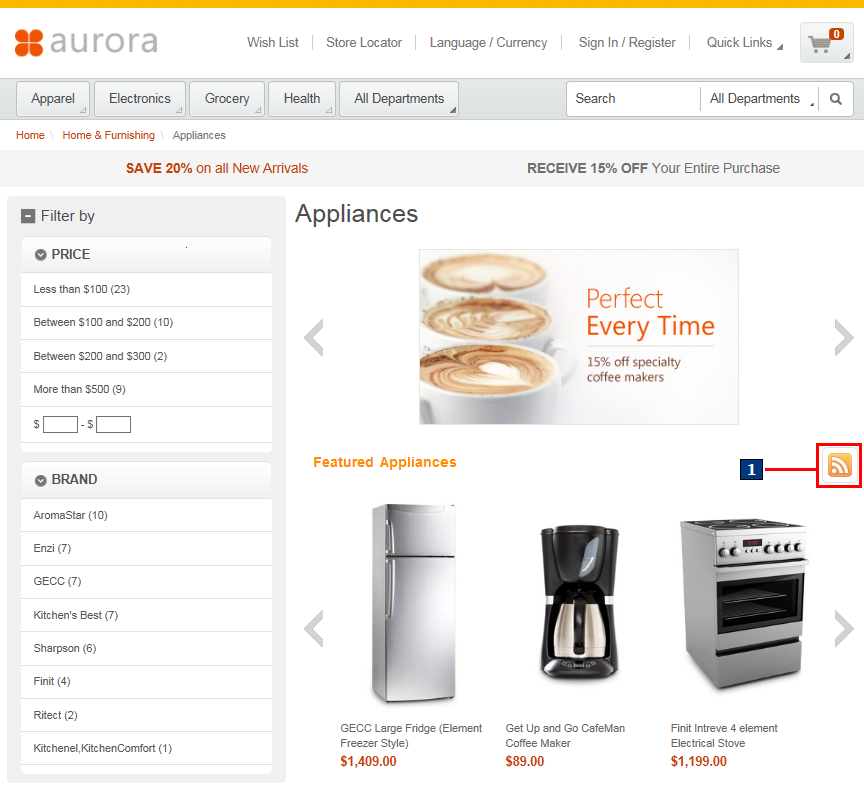
When a customer clicks the Subscribe link, the browser displays the feed in the manner the browser supports. For example, some browsers display the formatted feed whereas others display the XML code. Either way, the URL for the feed displays in the address bar of the browser. To subscribe to the feed, customers can then copy the feed URL and paste it into their favorite feed reader. Some browsers support additional options to help the customer subscribe to the feed. Here is an example:
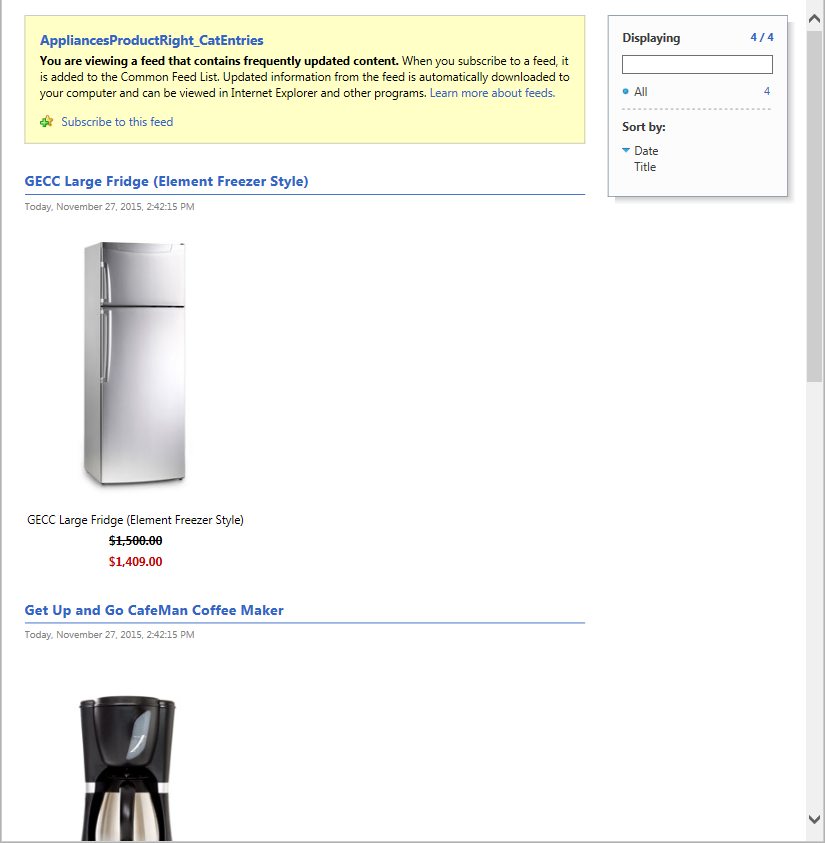
You can let customers subscribe to feeds from any customer-facing store, including extended sites. Feeds from asset stores are not supported.
Feed URLs
The feed URL is the Web address for the e-Marketing Spot feed. Each e-Marketing Spot in Management Center has an associated feed URL. The feed URL is displayed on the properties view for the e-Marketing Spot in Management Center. If you copy the feed URL and paste it into a browser or news reader that supports Atom-format feeds, the text and images from the e-Marketing Spot will display. Here is an example feed URL for theHomePageDealOfTheWeek e-Marketing
Spot:http://mysite.example.com/wcs/resources/stores/715838084/MarketingSpotData/AppliancesProductRight_CatEntries?responseFormat=atom&langId=-1¤cy=USDYou can use this feed URL to:
- Allow customers subscribe to feeds by providing them with this feed URL so they can paste it into a feed reader or browser. For example, some stores include a feed page that provides customers with a list of all available store feed URLs.
- View the contents of the feed for testing purposes or when customizing the feed.
- Specify the feed to use when creating a remote widget using a widget editor.
Note that the URL on the properties view for the e-Marketing Spot does not contain parameters that are context-specific, for example, language and currency. In these cases, the feed uses the store default values.