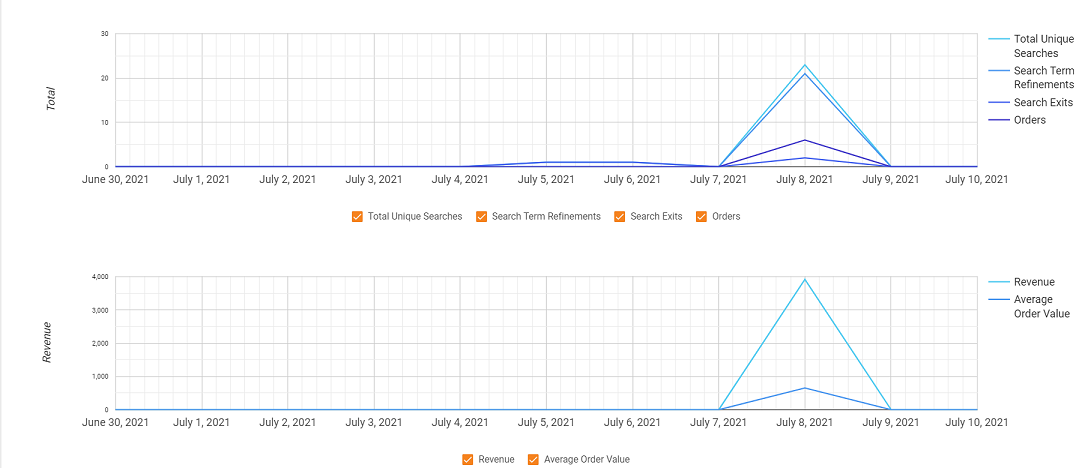Search Analytics Dashboard
Once the Analytics page is configured, user will be able to view the detailed performance of the search term as explained in this document.
Analytics dashboard page will display information related to various search factors as given in this document.
User will only be able to see the data of the selected store as per the filters selected.

 Note: It is only supported when Universal
Analytics is configured.
Note: It is only supported when Universal
Analytics is configured.| Term | Description |
|---|---|
| Search Exit Rate | The percentage of searches that resulted in an immediate exit from the property. |
| Average Search Depth | The average number of pages people viewed after performing a search. |
| Average Page Views after a search | The average number of times people viewed a page as a result of a search. |
| Search Refinements | The percentage of the number of times a refinement (i.e., transition) occurs between internal keywords search within a session. |
All the data related to Sessions will be shown as given below:
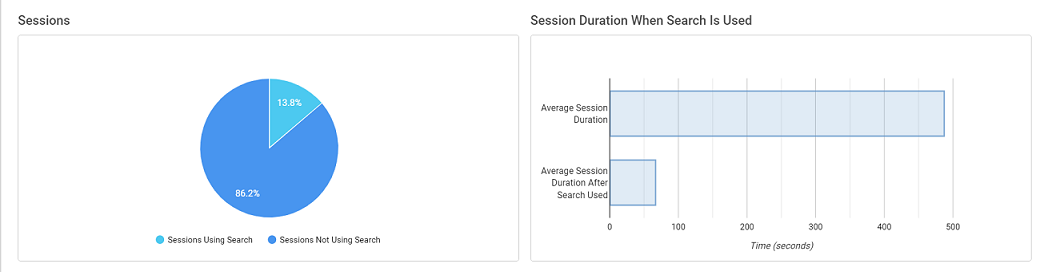
- All the sessions that included the search term will be a part of Sessions using search.
- All the sessions that does not included the search term will be a part of Sessions not using Search.
This displays the average session duration, and also the session duration after search is used.
 Note: All the
fields are supported when Universal Analytics is configured. The Google Analytics 4 integration only supports Total Unique Searches and
orders.
Note: All the
fields are supported when Universal Analytics is configured. The Google Analytics 4 integration only supports Total Unique Searches and
orders.
 Note: It is only supported when Universal
Analytics is configured.
Note: It is only supported when Universal
Analytics is configured.
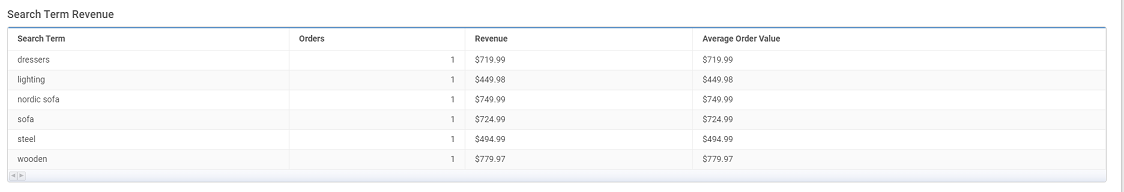
| Term | Description |
|---|---|
| Search Term | This displays the search items that customers searched for, in the selected store. |
| Total unique searches | Total number of unique keywords from internal searches within a session. For example, if "shoes" was searched for 3 times in a session, it would be counted only once. |
| search term refinements | The total number of times a refinement (transition) occurs between internal keywords search within a session. For example, if the sequence of keywords is "shoes", "shoes", "pants", "pants", this metric will be one because the transition between "shoes" and "pants" is different. |
| Search exits | The number of exits on the site that occurred following a search result from the site's internal search feature. |
| Orders | The number of orders. |
| Revenue | The total transaction revenue. |
| Average order value | The average order value. |
 Note: It is only supported when Universal
Analytics is configured.
Note: It is only supported when Universal
Analytics is configured.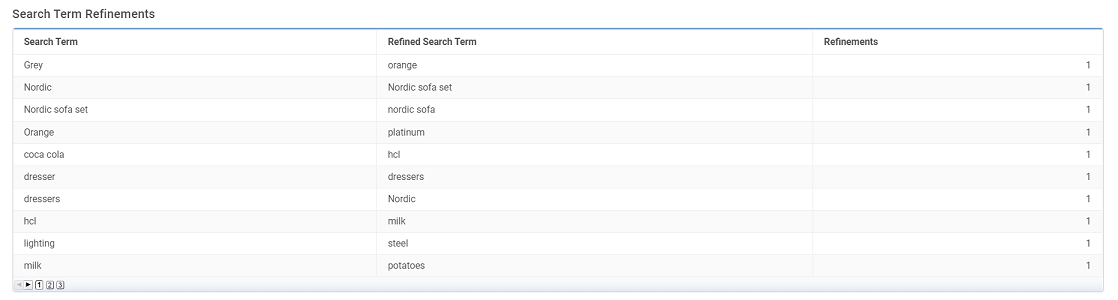
| Term | Description |
|---|---|
| Search Term | This displays the search items that customers searched for, in the selected store. |
| Refined Search Term | Subsequent keyword search term or string entered by users after a given initial string search. |
| Refinements | The total number of times a refinement (transition) occurs between internal keywords search within a session. For example, if the sequence of keywords is "shoes", "shoes", "pants", "pants", this metric will be one because the transition between "shoes" and "pants" is different. |
 Note: It is only supported when Universal
Analytics is configured.
Note: It is only supported when Universal
Analytics is configured.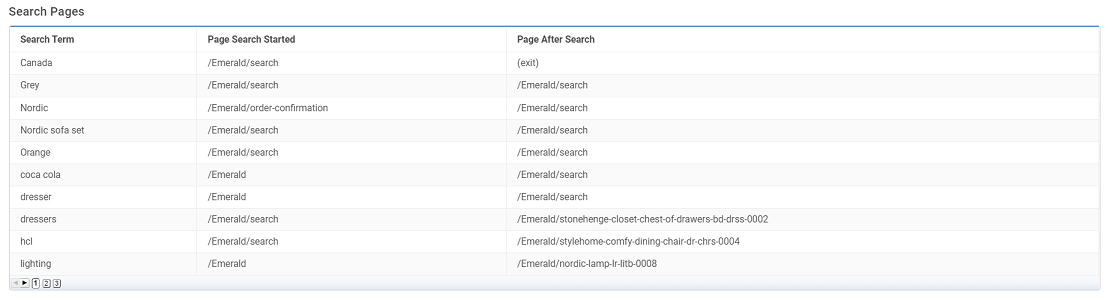
| Term | Description |
|---|---|
| Search Term | This displays the search items that customers searched for, in the selected store. |
| Page Search Started | The page that the keyword search began on. |
| Page After Search | The page that the keyword search lead to. |
To view the Top Searches for the selected store, user can check the information given in the Top Searches table as shown below:
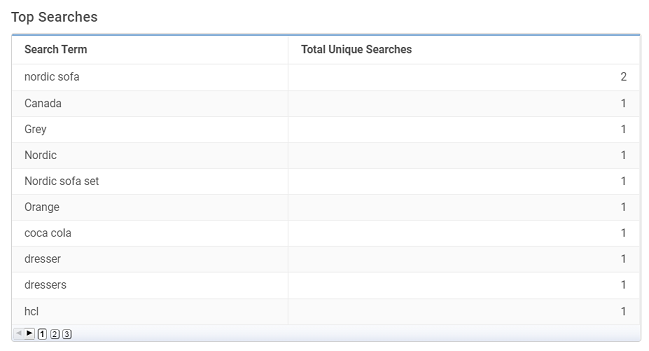
| Term | Description |
|---|---|
| Search Term | This displays the search items that customers searched for, in the selected store. |
| Total Unique Searches | Total number of unique keywords from internal searches within a session. For example, if "shoes" was searched for 3 times in a session, it would be counted only once. |
The more information about number of Search Hits is shown in the table below:
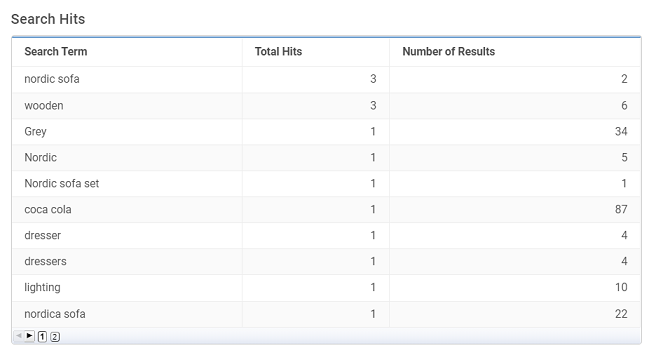
| Term | Description |
|---|---|
| Search Term | This displays the search items that customers searched for, in the selected store. |
| Total Hits | The number of times the search results were displayed for this search term. (ie. The number of times the search term 'tables' was entered) |
| Number of Results | The number of search results for the search term. ie. The search term 'table' produced 10 search results. |
The number of times user got no result for the selected term is shown as Search Misses.

| Term | Description |
|---|---|
| Search Term | This displays the search items that customers searched for, in the selected store. |
| Total Misses | The number of times the search results were displayed for this search term. (ie. The number of times the search term 'tables' was entered) |
 Note: It is only supported when Universal
Analytics is configured.
Note: It is only supported when Universal
Analytics is configured.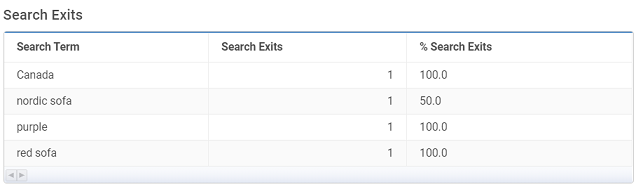
| Term | Description |
|---|---|
| Search Term | This displays the search items that customers searched for, in the selected store. |
| Search Exits | The number of exits on the site that occurred following a search result from the site's internal search feature. |
| % Search Exits | The percentage of searches that resulted in an immediate exit from the property. |