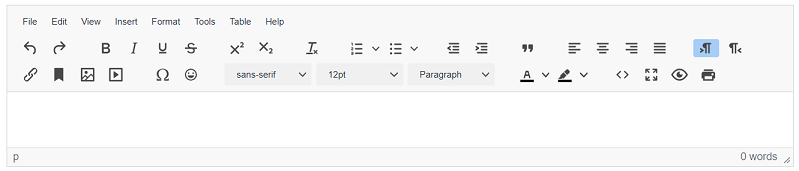TinyMCE Editor
The rich text editor used throughout Management Center for HCL Commerce has changed from CKEditor to TinyMCE.
From version 9.1.14 onwards, Management Center for HCL Commerce has replaced CKEditor with
TinyMCE editor version 6 and is available by default. The existing CKEditor 4 support is
not available from version 9.1.14 onwards. The latest version, 4.22 of CKEditor, is
available for customers but is dark-coded. You can enable the CKEditor by running the
following query:
https://hostname:8000/lobtools/cmc/Configure?featureName=ckeditor&featureEnabled=true
Where, hostname:8000 is domain and port used to launch the Management Center.Throughout Management Center, some objects contain fields where you can edit and format text. For example, you can create a bullet list or add HTML code to enhance text display on the storefront.
The following fields support the TinyMCE editor in the Management Center for rich
text editing:
| Tool | Fields |
|---|---|
| Catalogs tool |
|
| Marketing tool |
|
| Promotions tool |
|
| Commerce Composer tool |
|
The following image displays the editing options available with the TinyMCE editor.
For more information about the various options in the toolbar, see Editing text in the TinyMCE editor.
Advantages of TinyMCE editor
TinyMCE editor has similar features as CKEditor except for the following features that are not available in the CKEditor:- You can insert emojis in the long descriptions.
- You can insert or edit the media.
The following table lists the capabilities of the TinyMCE editor.
| Editor features | TinyMCE |
|---|---|
| Undo | ✓ |
| Redo | ✓ |
| Bold | ✓ |
| Italic | ✓ |
| Underline | ✓ |
| Strikethrough | ✓ |
| Superscript | ✓ |
| Subscript | ✓ |
| Clear format | ✓ |
| Numbered list | ✓ |
| Bulleted list | ✓ |
| Decrease indent | ✓ |
| Increase indent | ✓ |
| Block Quote | ✓ |
| Align left | ✓ |
| Align center | ✓ |
| Align right | ✓ |
| Justify | ✓ |
| Text direction from left to right | ✓ |
| Text direction from right to left | ✓ |
| Insert/Edit link | ✓ |
| Anchor | ✓ |
| Insert/Edit image | ✓ |
| Insert/Edit media | ✓ |
| Insert special character | ✓ |
| Insert Emojis | ✓ |
| Font | ✓ |
| Font size | ✓ |
| Paragraph format | ✓ |
| Text color | ✓ |
| Background color | ✓ |
| Edit/View source code | ✓ |
| Full screen | ✓ |
| Preview | ✓ |
| ✓ | |
| New Document | ✓ |
| Cut | ✓ |
| Copy | ✓ |
| Paste | ✓ |
| Paste as plain text | ✓ |
| Find and replace | ✓ |
| Replace | ✓ |
| Select all | ✓ |
| Insert horizontal line | ✓ |
| Insert nonbreaking space | ✓ |
| Insert date and time | ✓ |
| Insert/Remove Numbered list | ✓ |
| Insert/Remove Bulleted list | ✓ |
| Insert/delete table | ✓ |
| Word count | ✓ |
| URL link | ✓ |
| Insert document bookmark | ✓ |
| Style (for example, Coding, Red title) | ✓ |
| Show block | ✓ |
| About TinyMCE | ✓ |