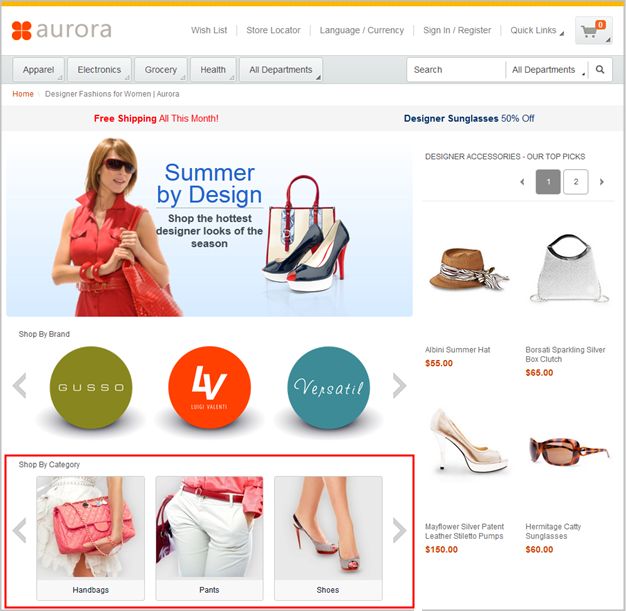In this lesson, you add a Category Recommendation widget
to display featured categories on the page.
About this task
The bottom row of the layout displays a series of categories:
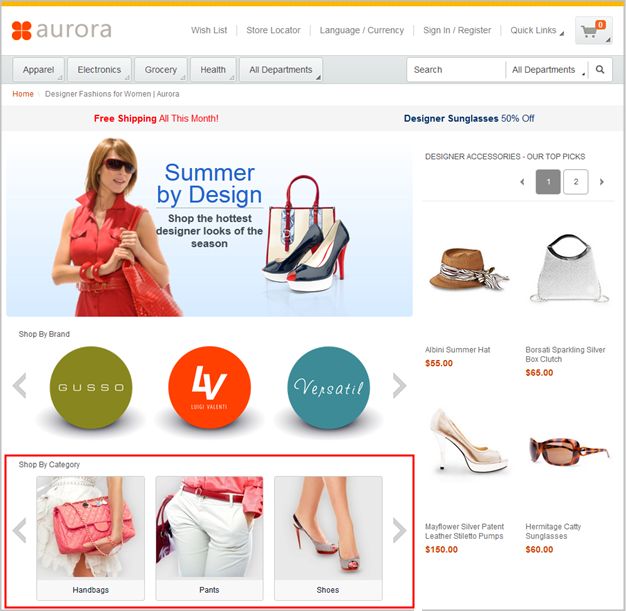
To learn more
about the Category Recommendation widget, read the following topic:
Procedure
- In the Commerce Composer tool,
ensure that you are on the Design Layout tab.
- In the wireframe, click slot 4.
- In the Filter by field, type Category.
- Click Category Recommendation Widget,
and then click OK.
The properties
for the widget open.
- In the Display title field, type
Shop
By Category. - Above the Categories table, type
Handbags,
and then click Find and Add. The
matching category is automatically added to the Categories table.
- By using the same method, add the following categories
to the table:
- Women Pants
- Women Shoes
- Dresses
- Women Sweaters
- Women Accessories
- In the Sequence column for this
new widget, change the sequence from 0.0 to 2.0.
- Click Save and Preview.
Now,
your completed layout looks like the screen capture in the introduction.
Results
In this lesson, you used the Category Recommendation widget
to display category recommendations at the bottom of the layout. In
the next lesson, you will integrate your page into the store by using
a Links widget.