
Comparison of e-Marketing Spot remote widgets and feeds
To decide whether a remote widget or a feed makes more sense for a given e-Marketing Spot, consider where and how you want customers to view your marketing information.
| Option | Where the marketing information displays | How it gets there |
|---|---|---|
| Remote widget | Inside a Flash widget embedded on a Web page external to WebSphere Commerce. | Either you embed the widget on the external site, or you allow customers to share the widget from the storefront and embed it on their own external site. |
| Feed | In a feed reader. | A customer must choose to subscribe to the feed by clicking a Subscribe link on the storefront. |
While the end result is different, the source of the marketing information in both cases is an Atom-format feed from an e-Marketing Spot. This feed is an XML document containing images and text from the e-Marketing Spot, as shown in the following illustration:
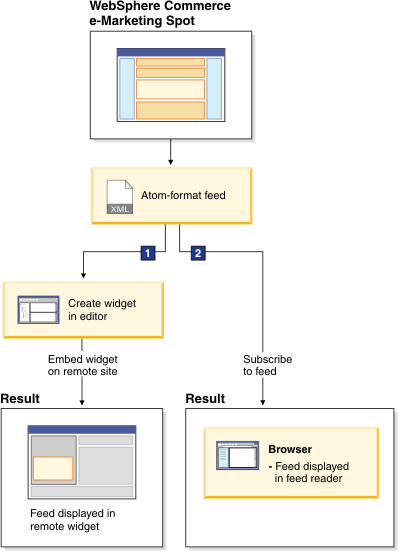
1 With a remote widget, you can design a custom container for the Atom feed data using a widget editor. The container can be any size and color, and can include text and images. You can also control which text and images from the Atom feed to display in the widget, and format the text and images any way you want.
2 When a customer subscribes to the feed for display in a feed reader, the feed reader controls how to arrange and display the feed data (images and text). The result might look different depending on the feed reader the customer chooses.
In either case, a store developer can customize the Atom feed so that you have more control over the feed content and configuration.