
Personalization in e-Marketing Spot remote widgets and feeds
E-Marketing Spot remote widgets and feeds can display web activities that use targets to personalize the marketing information; however, the targets are supported only in certain scenarios. Before offering targeted information in a remote widget or feed, you should understand target behavior and limitations.
Consider the following example:
- Your site has an e-Marketing Spot on the home page that displays
a daily featured product to customers on your storefront. The following
targeted web activity controls the featured products customers see
each day, according to the age-based customer segment to which the
customer belongs. Customers who do not belong to either target customer
segment see non-targeted content:
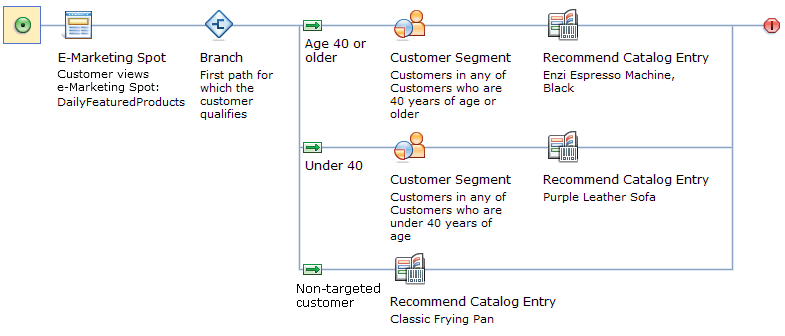
- You decide to enable the DailyFeaturedProducts e-Marketing Spot
as both a feed and a remote widget. The following table describes
how the targets work in different scenarios:
Scenario Are targets supported? Explanation based on the previous example 1. You embed the e-Marketing Spot remote widget on a site external to WebSphere Commerce. No Each customer who views the widget on the affiliate site will see the non-targeted content in the bottom path. This is because WebSphere Commerce has no way of knowing the personalization ID of each customer viewing the affiliate site, even if that customer happens to be in one of the specified customer segments. As a result, neither of the paths containing targets will match, and all customers will see the Classic Frying Pan.
2. A customer shares the e-Marketing Spot remote widget to a social network or blog. Yes The widget always displays the marketing information targeted to the customer who shared the widget, regardless of who is actually viewing the page containing the widget. Here is an example:
Sam is a registered customer who belongs to the "Customers 40 years of age and older" customer segment. He shares the Daily Featured Product widget on his blog. When he looks at his blog, he sees the product targeted to him, that is, the Enzi Espresso Machine. When any of Sam's friends view his blog, they will also see the Enzi Espresso Machine even though they might not be in the "Customers 40 years of age and older" customer segment.
In this scenario, the target works for Sam because data identifying Sam to WebSphere Commerce (Sam's personalization ID) is stored in the remote widget URL when he shares the widget. As a result, each time the blog page containing the widget is rendered, the widget displays the information targeted to Sam.
3. A customer subscribes to the e-Marketing Spot feed. Yes The feed reader displays the marketing information targeted to the customer who subscribed to the feed. As in scenario 2, the target is supported because data identifying the subscribing customer to WebSphere Commerce (personalization ID) is stored in the feed URL when the customer subscribes.
List of targets that are supported for remote widgets and feeds
When customers view an e-Marketing Spot remote widget or feed, they are doing so from a location other than your storefront. For this reason, certain marketing targets are not supported because the data required to match the customer to the target does not exist.
Targets that match customers based on their personalization ID are supported, but only in scenarios 2 and 3 from the previous table when the personalization ID stored in the remote widget or feed URL. These targets are:
- Customer Segment target
- Purchase History target
- Catalog Browsing Behavior target
- Online Behavior target
- Social Commerce Participation target
The remaining targets are not supported. In most cases, this is because the targets depend on session or current page data that does not exist when a customer views a remote widget or feed. These targets include:
- Current Page target
- External Site Referral target
- Cookie Contents target
- Shopping Cart target
Best practices for personalization in remote widgets
Based on the information in this topic, here are some recommendations to help with planning remote widgets and feeds:
- If you are creating a remote widget that you will embed on an external site (scenario 1), avoid web activities with targeted content because customers viewing the remote widget will not see the content. If you must use an e-Marketing Spot that has a web activity containing targets, perhaps because the e-Marketing Spot is also used on the storefront, then make sure the web activity includes a path with no targets (see the bottom path in the example web activity), or specify default content for the e-Marketing Spot.
- If you are creating a remote widget for customers to embed (scenario
2), think carefully about how the broader potential audience will
interact with targeted content. Anyone viewing the embedded widget
will see the targeted content if the person who embedded the widget
matched the target. Here is an example where this might not make sense:
You create a remote widget for an e-Marketing Spot running a web activity that offers promotions only to your Preferred Customers customer segment. One of your preferred customers embeds the remote widget on his Facebook page. One of his friends, who is not a preferred customer, sees the promotional offer on the Facebook page and clicks through to your storefront, only to find that she is not eligible for the promotion.