Custom activity templates
Create custom activity templates for your Web and Dialog activities if the standard activity templates do not meet your needs. Custom activity templates can save you time: you can save any activity as a template and then reuse it again and again as a starting point when you build similar activities.

 Dialog
activities are available only in the Professional and Enterprise editions
of WebSphere Commerce.
Dialog
activities are available only in the Professional and Enterprise editions
of WebSphere Commerce.
After you create a custom activity template, you can select it from the Custom Templates folder when you are creating new activities. The system creates a new activity that is based on the template. You can then make changes to the new activity. Custom activity templates are also listed in the Activity Templates - List in the explorer view.
Example
Each week, you advertise a different special promotion in a home page e-Marketing Spot to customers with Preferred Customer status. Your Web activity looks like this:
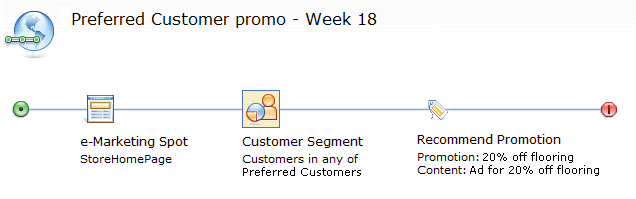
To avoid having to create a new Web activity from scratch for each week, you create a custom activity template that is based on the existing activity. You then create a series of weekly Web activities that are based on the template, changing only the properties of the Recommend Promotion element in each weekly Web activity.