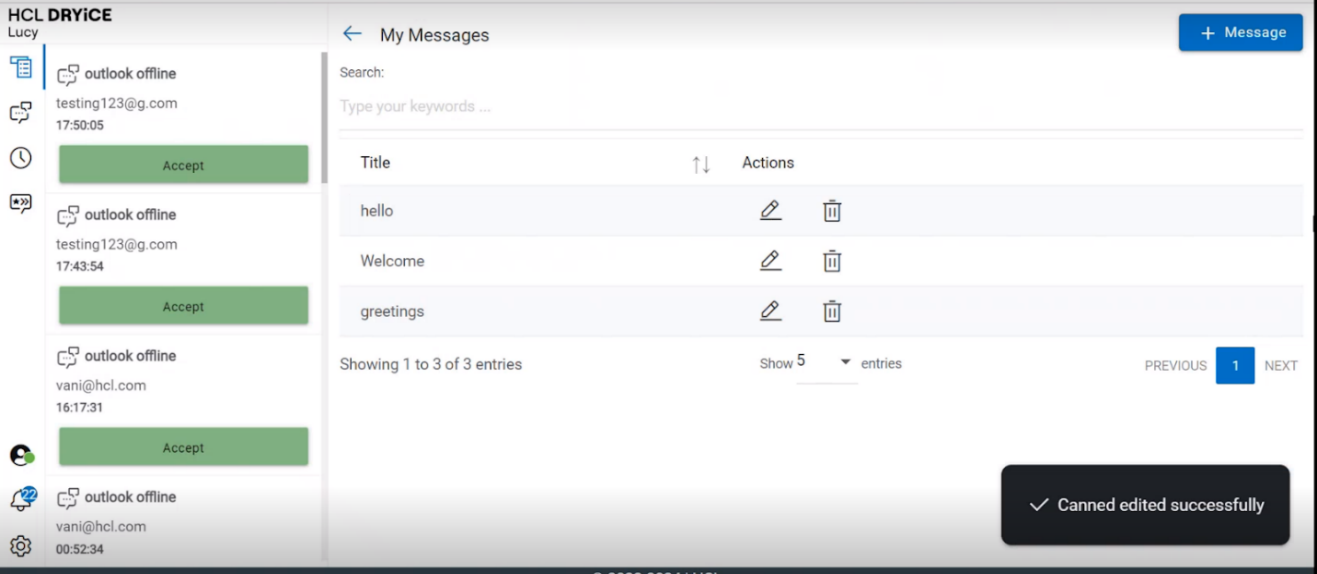Edit Canned Message
- To edit a canned message, click on the edit icon associated with the message that you wish to edit.
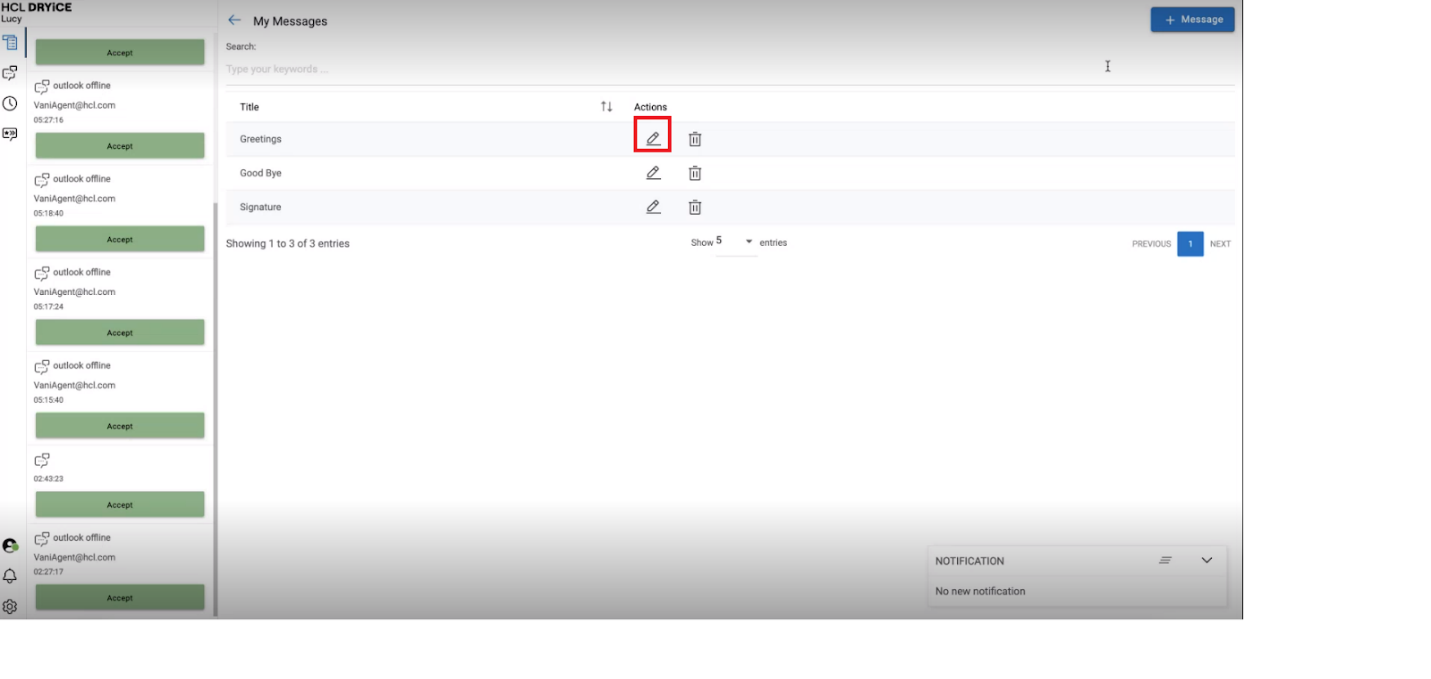
- The following page appears.
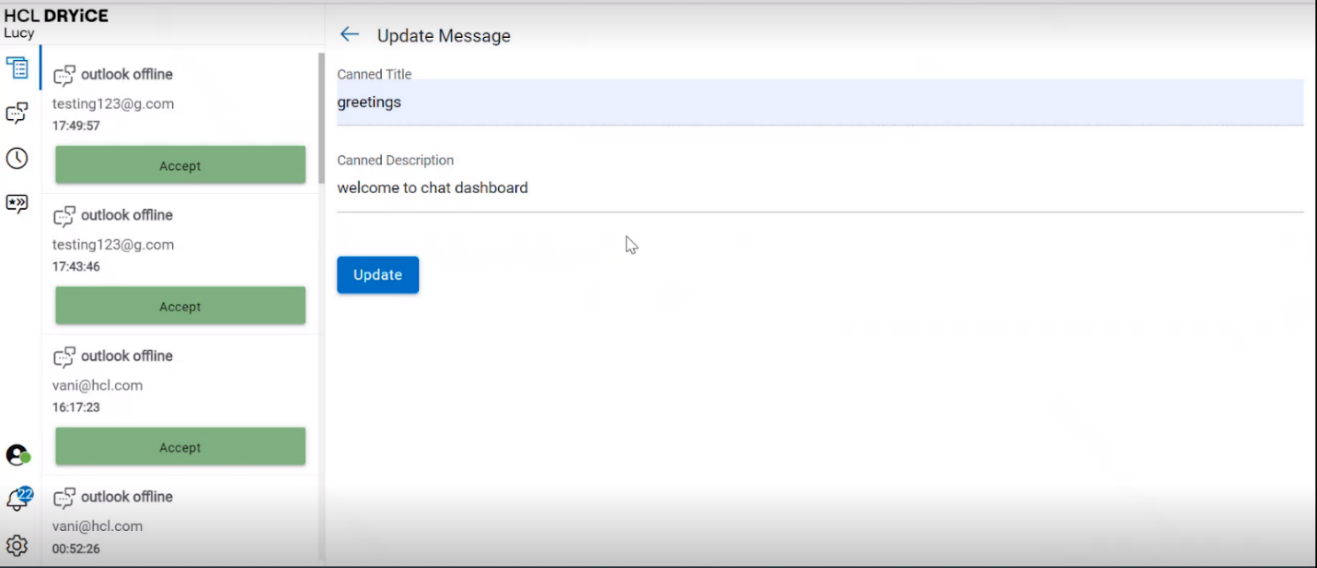
- Make the required changes and click Update. User gets a success message.