Accessing Agent Assist - Supervisor
- To access the "Agent Assist” console, open the URL https://tenant/admin#/agentassist
- Search for "Agent Assist" in the search bar on the cognitive console as shown in the following figure:
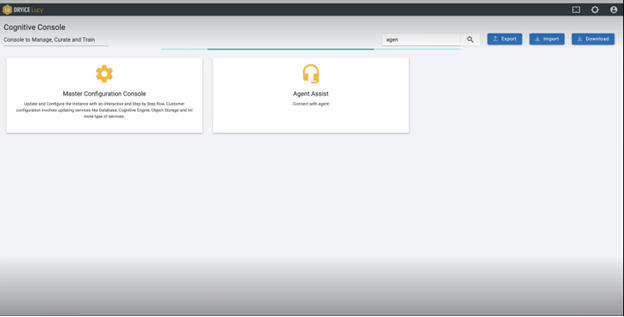
- On the Cognitive Console, select the "Agent Assist" card.
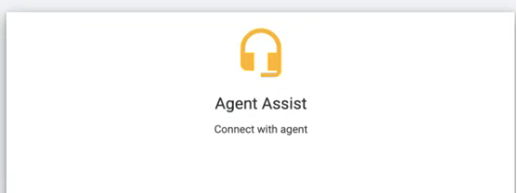
- On selecting the "Agent Assist" card from the Cognitive Console, if user logged in through the supervisor credentials, the following console appears:
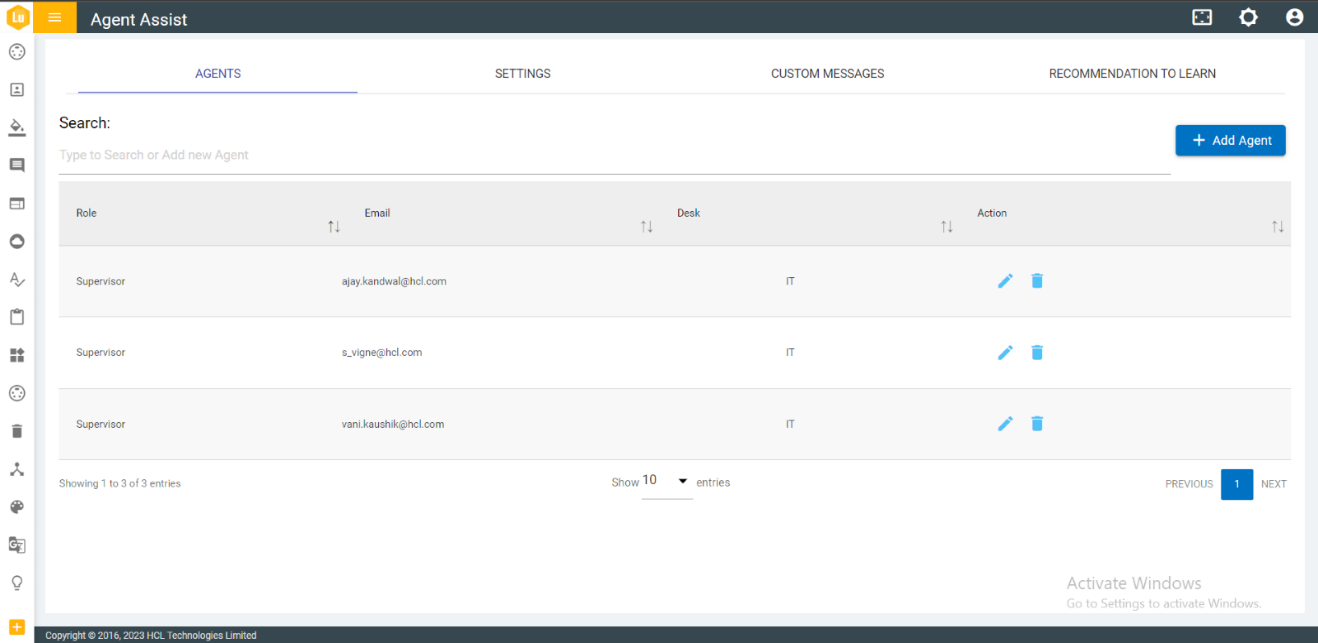
- Supervisors have the access of following 4 tabs:
- Agent
- Settings
- Custom Messages
- Recommendation to Learn