Settings Tab
The supervisor can configure the settings associated for the desk he belongs to. If he changes the settings, those settings will be reflected for that desk only.
- On the Settings tab, the supervisor can find the list of access control which he gives to an agent.
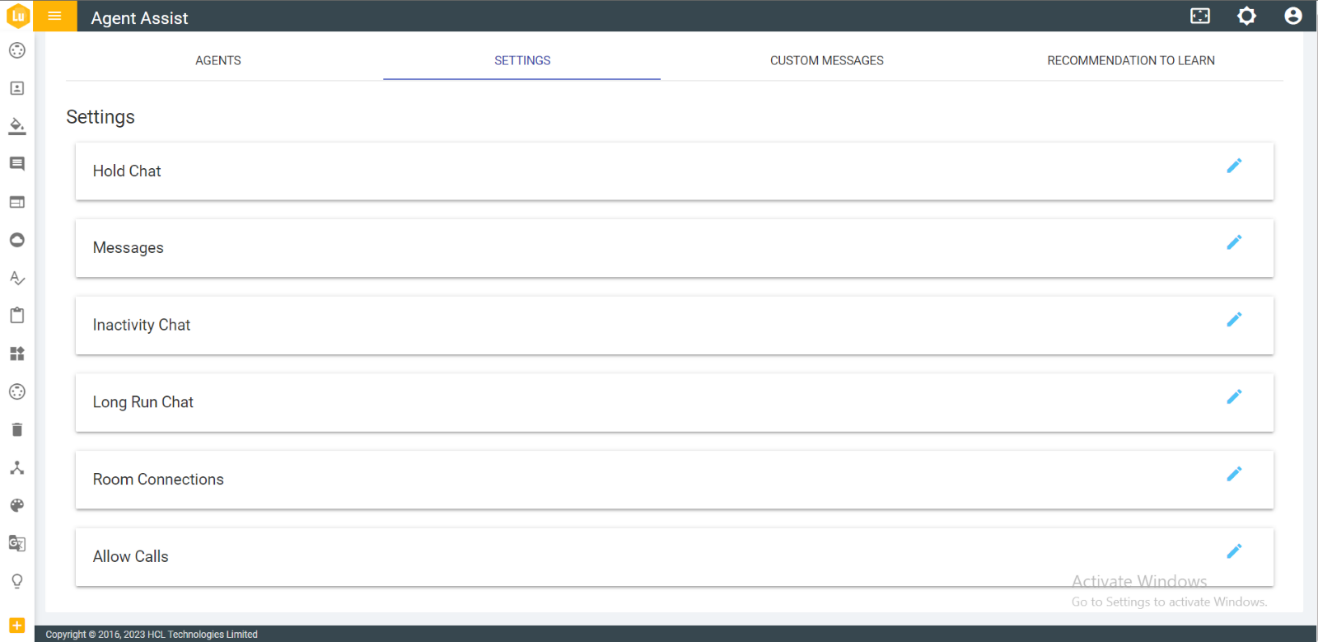
- Click on the “Edit” icon
 corresponding to each tab to edit or
open the selected option. The following options are
available under the Settings tab:
corresponding to each tab to edit or
open the selected option. The following options are
available under the Settings tab:
- Hold Chat
- Messages
- Transfer Chat
- Inactivity Chat:
- Long Run Chat
- Room Connections
- Chat Retention
- Allow Calls
- Custom activity
- Agent Un-Availability