Custom activity
Custom activity functionality serves multiple purposes, such as ITSM, ServiceNow, and more. Only supervisors have the authority to add or remove custom activity in the Agent Assist Cognitive Console. Supervisors can add maximum five activity, Activity name and Pseudo name should be unique for each activity.
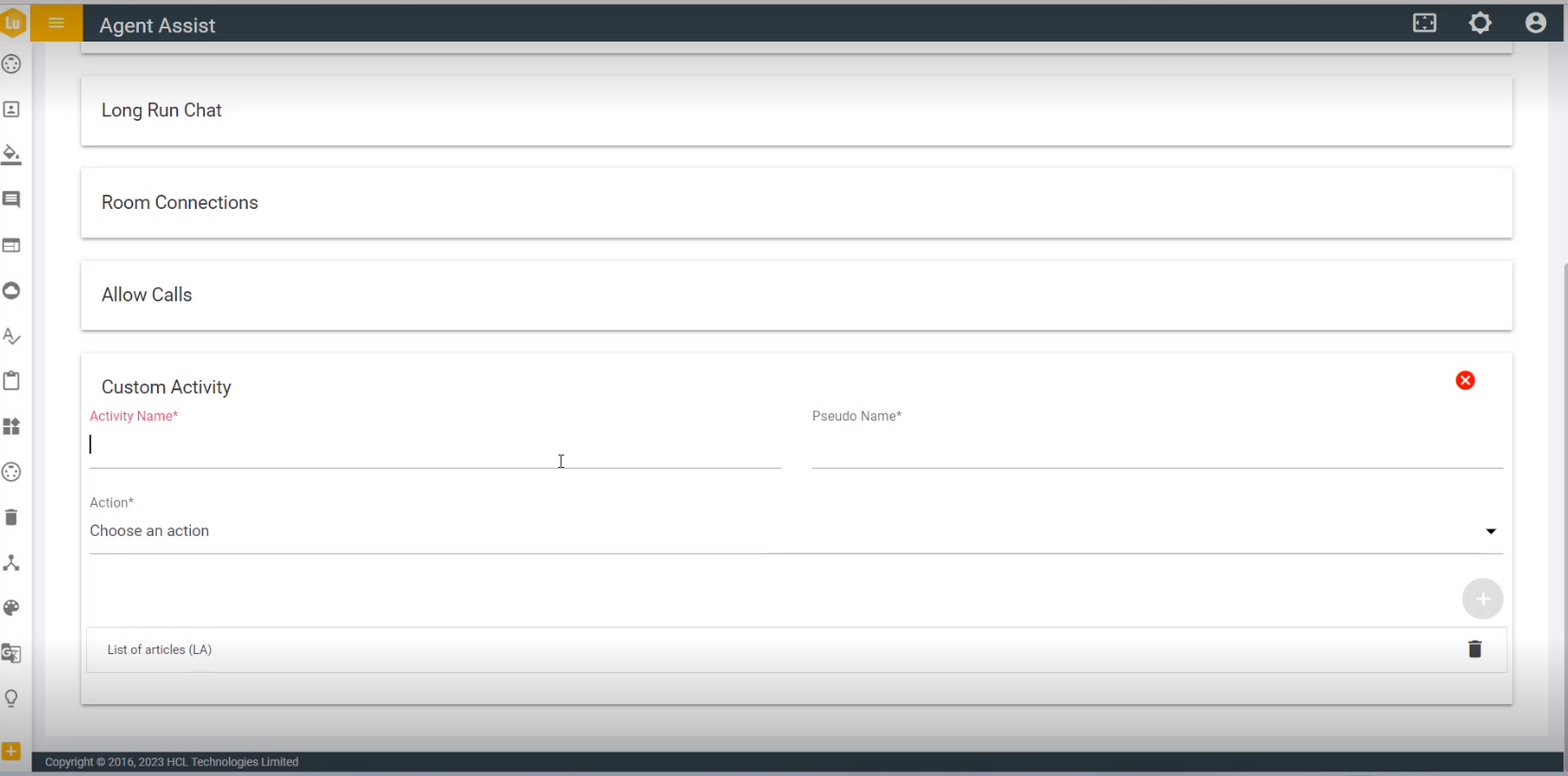
- If supervisor wants to delete the activity, he must click on the delete icon. Once he clicks on the delete icon, it prompts for confirmation. Click OK to delete or click Cancel to cancel the delete action. After clicking on the "OK" button, a success message appears:
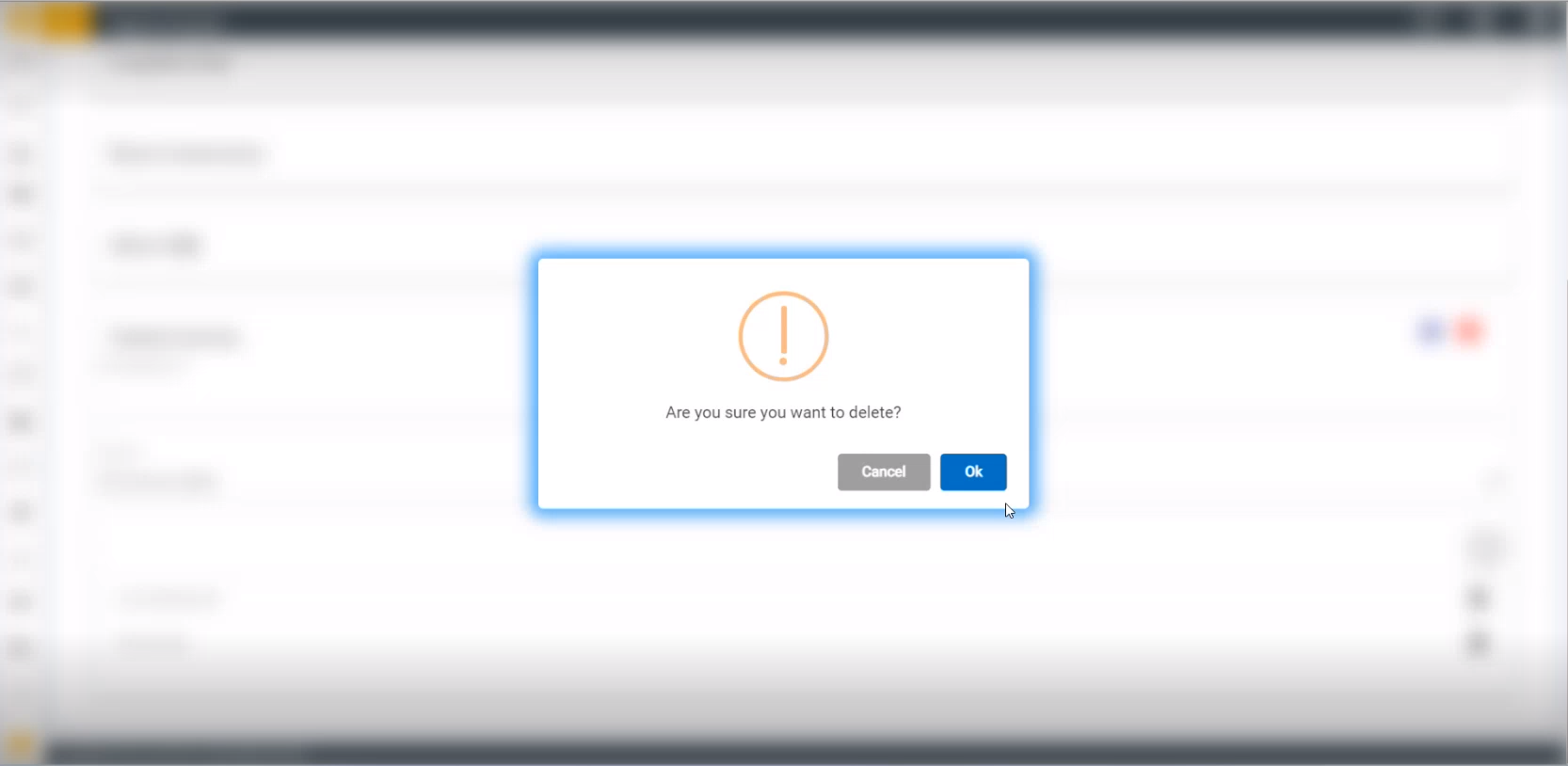
- On clicking Ok, the activity gets deleted.