Inactivity Chat
Supervisor can set an Inactivity Disconnection Message to the user once the threshold is breached.
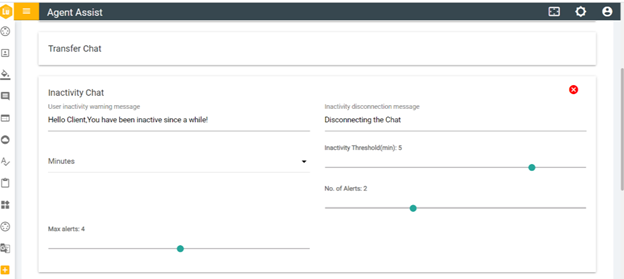
- If there is no chat and the inactivity threshold time is breached, the agent and the user get an inactivity warning message.
- If the number of alerts has been reached, then the user and agent get an inactivity disconnection message.
- Once the inactivity disconnection message is displayed, chat will get disconnected.
- Max Alert is the maximum number of alerts that a user gets before chat disconnects.