Messages
Supervisors can set messages for agents and users. These messages are reflected in the agent chat dashboard and BigFix AEX Chat window.
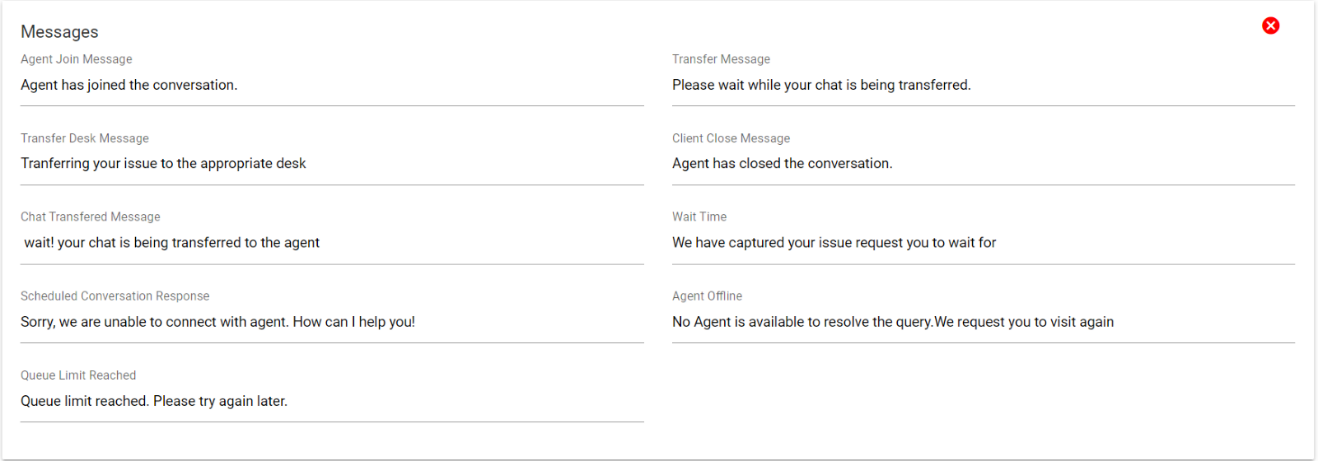
The following messages are configured:
| Message | Description/Condition |
| Agent Join Messages | Appears when an agent joins the conversations |
| Transfer Message | Appears when the chat is transferred |
| Transfer Desk Message | Appears when the chat is transferred to a particular desk |
| Close Room Message | Appears when the conversation has ended |
| Client-Close Message | Appears when the agent closes the conversation |
| Chat Transfer Message | Appears when chat has been transferred |
| Client Join Message | Appear when the client joins the room |
| Agent Disconnection Message | Appears when the agent is disconnected |
| Wait Time Message | Appears when the agent is not available. The client gets this message. |
| Schedule Conversation Response Message | Appears when the agent schedules a conversation |
| Chat Doesn't Exist Messages | Appears to the client if a scheduled conversation has been closed |
| Agent Offline Messages | Appears when there is no agent available to solve the query |
| Queue Limit Message | Appears when the agent has reached the queue limit |
| Client unavailable messages | Appears when there is no client available |