Add Comment
The agent can add messages for sending to the users by clicking on the "Add Comment" icon as shown in the following figure:
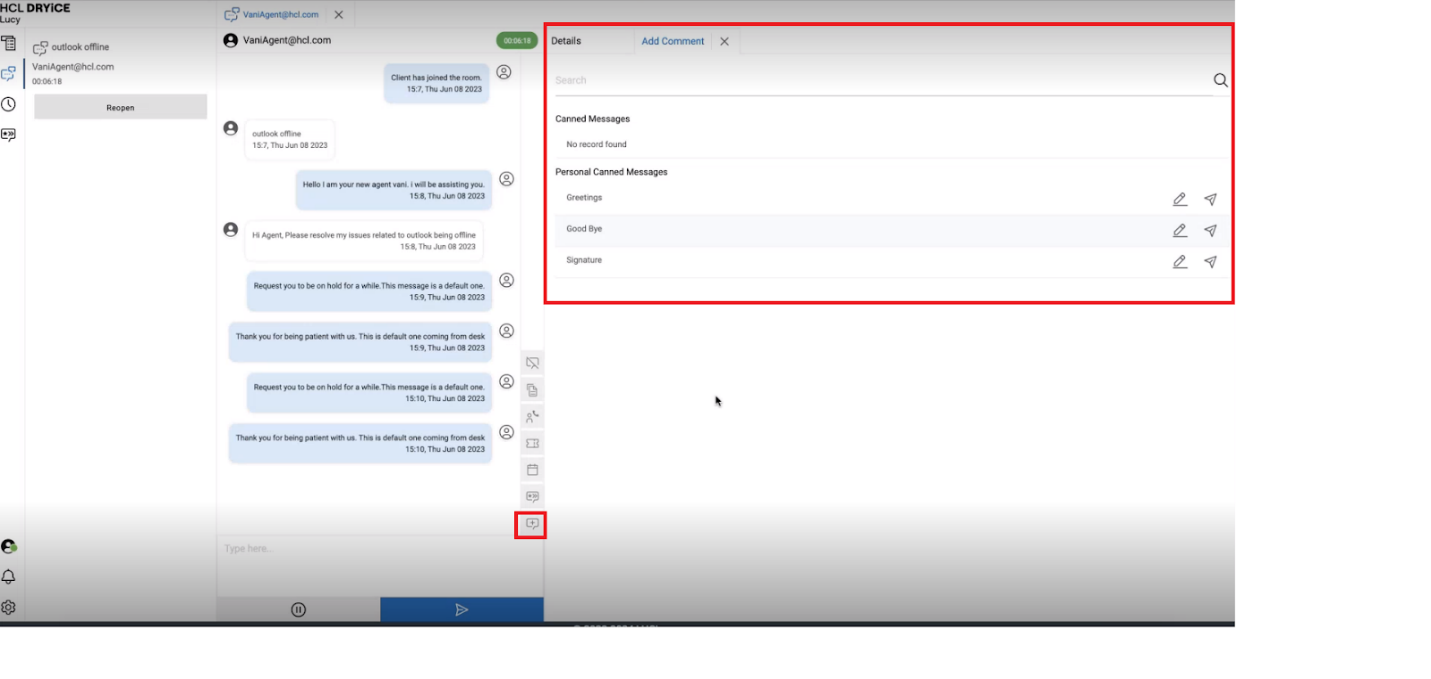
The following types of messages can be added:
- Canned Messages: This is a predetermined text message; they are written in advance and can be deployed with a single click. Canned messages are set by either Admin or Supervisor for a specific desk.
- Personal Canned Messages: Personal canned messages are the personal signature of an agent. Every personal canned message can be updated and can be sent to user by using "edit" and "send" options.