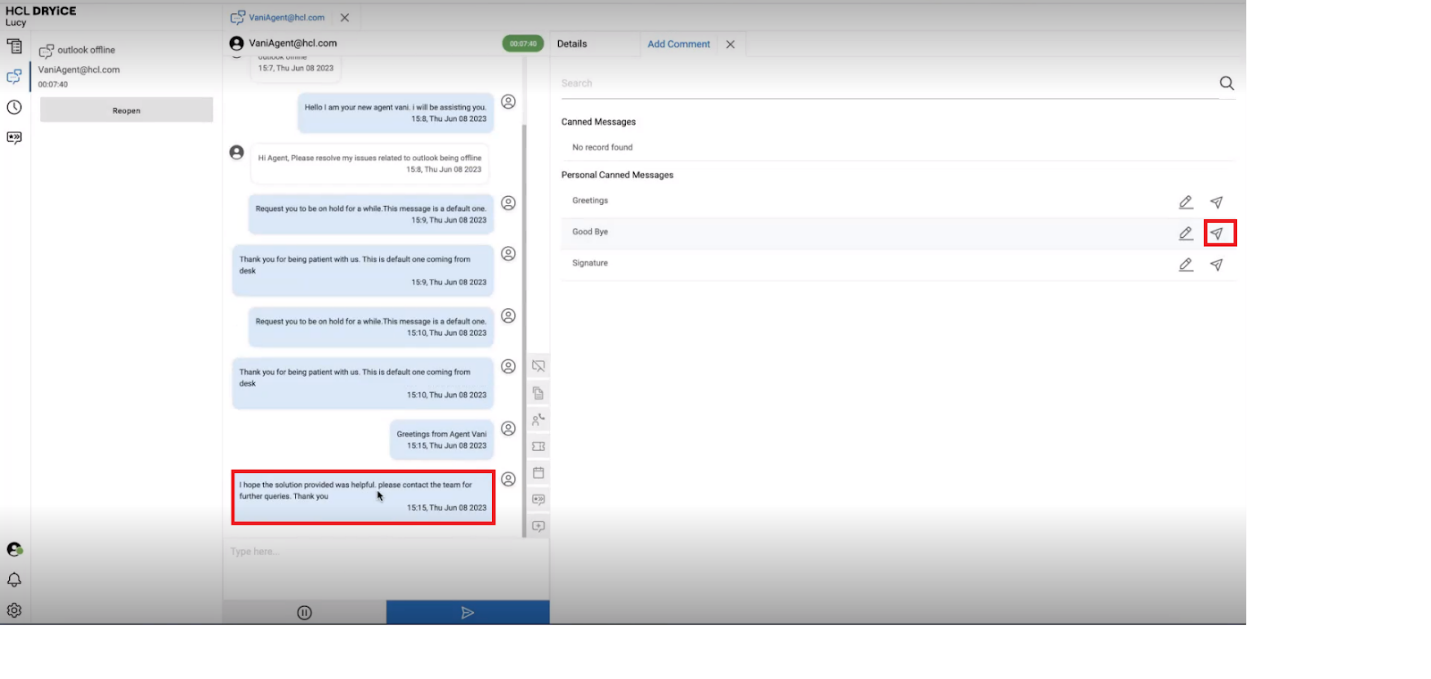Edit Message
- To edit a personal canned message, the agent should click on the edit icon corresponding to the message that he wishes to edit before sending it to the user.
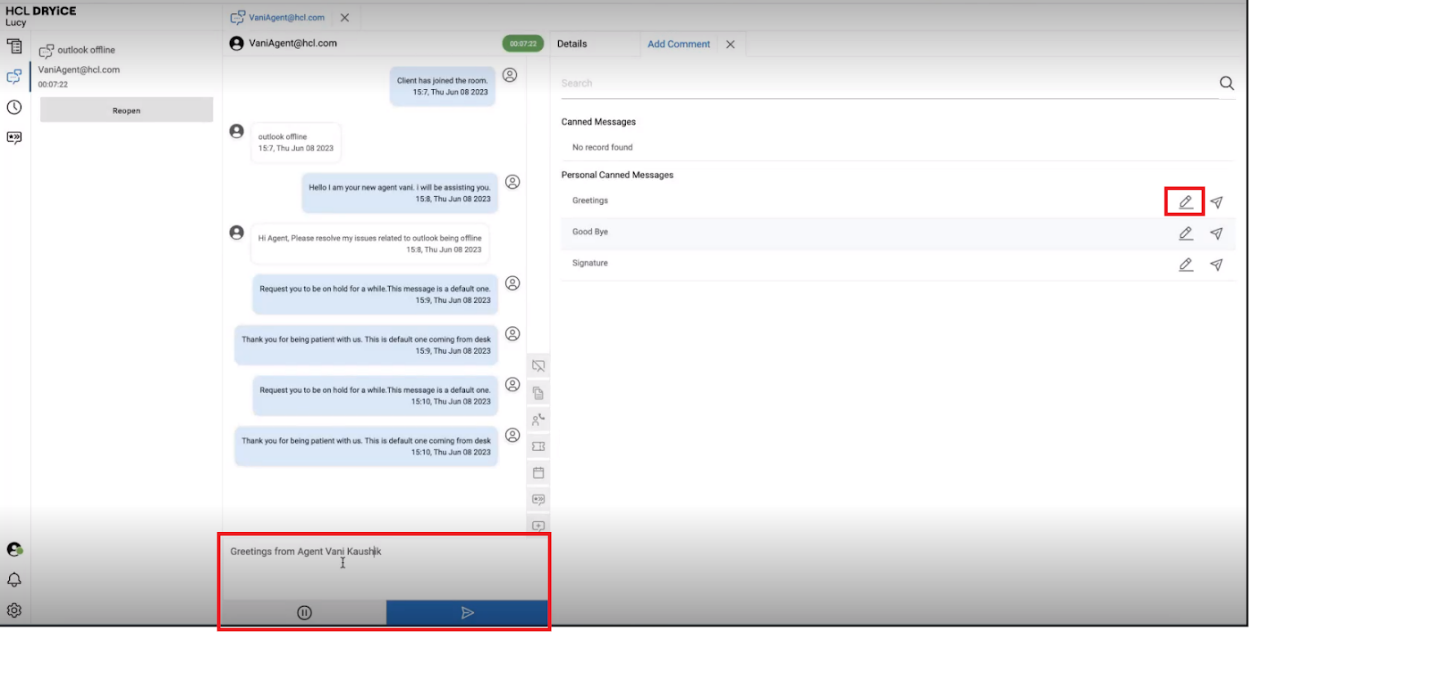
- Click on the send icon to send the message to the user. The message reflects on the Agent chat window to the agent and the user gets this message on the BigFix AEX Chat window.