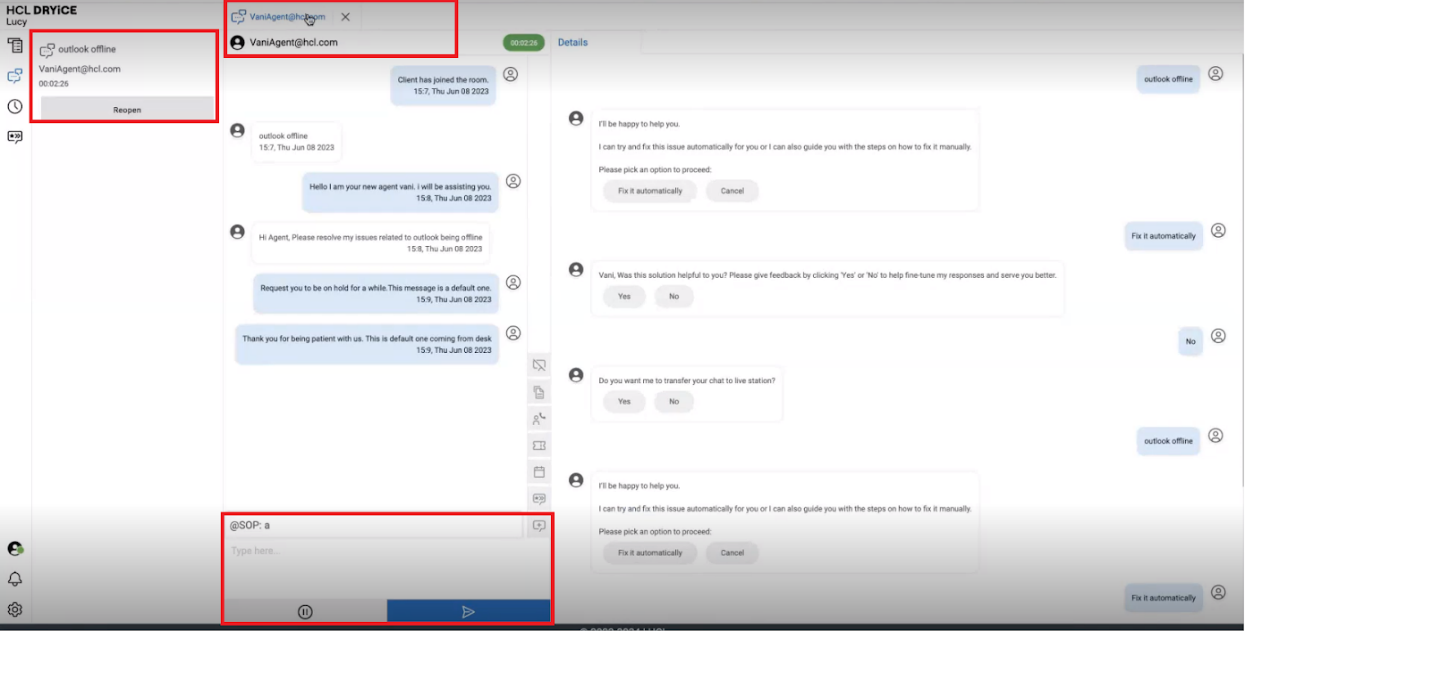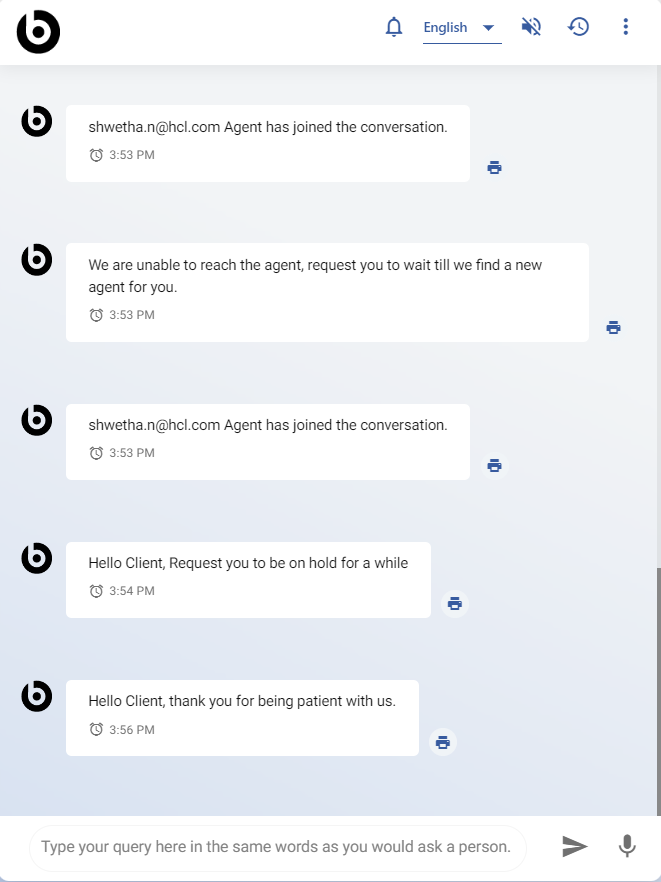Hold & Resume Chat
- An agent can put a user on hold using the Hold icon. When a user is put on hold, he/she gets the hold message on BigFix AEX Chat window. This hold message is set by a supervisor or an admin.
- The hold icon appears in two places in the Agent window:
- Chat window
- Active session
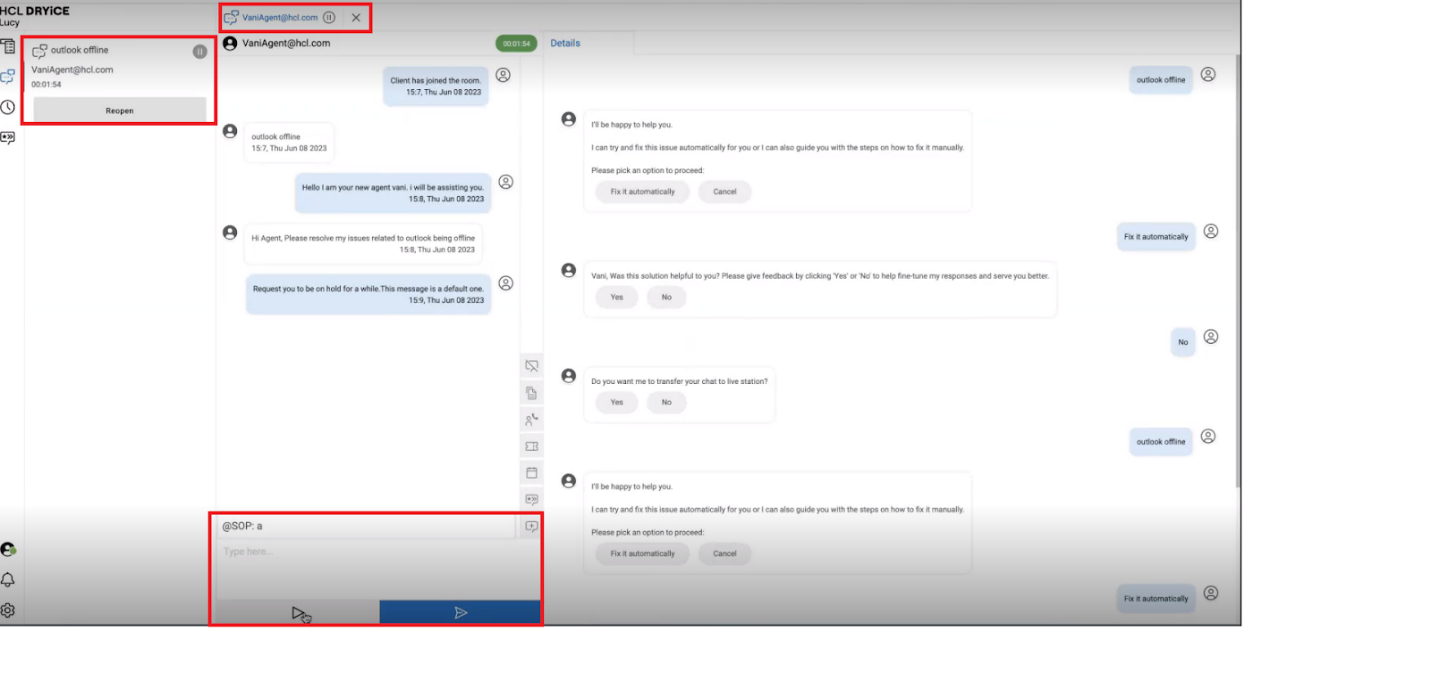
- When a user is on hold, the hold icon disappears from the agent chat window and the active session, and resume icon becomes available to resume the chat. When the agent resumes the chat, a chat resume message which is set by Admin/Supervisor reflects in the Agent chat window and BigFix AEX chat window.