Prestage macOS BigFix installer
Learn how to prestage and deploy the latest version of the BigFix agent for macOS on the MDM Server.
Before you begin
About this task
BigFix provides an installation package for every released version of the BigFix agent for macOS. Every time an updated version of the package becomes available, prestage this package against the MDM Server through WebUI. When prestaged, the WebUI displays a list of available BigFix packages to deploy in the “Deploy BigFix Agent” Action when MacOS devices are selected as targets to deploy BigFix agents to.
To prestage BigFix installer for macOS devices:
Procedure
- From the WebUI main page, click .
-
On the Modern Client Management page, click . The following page appears:
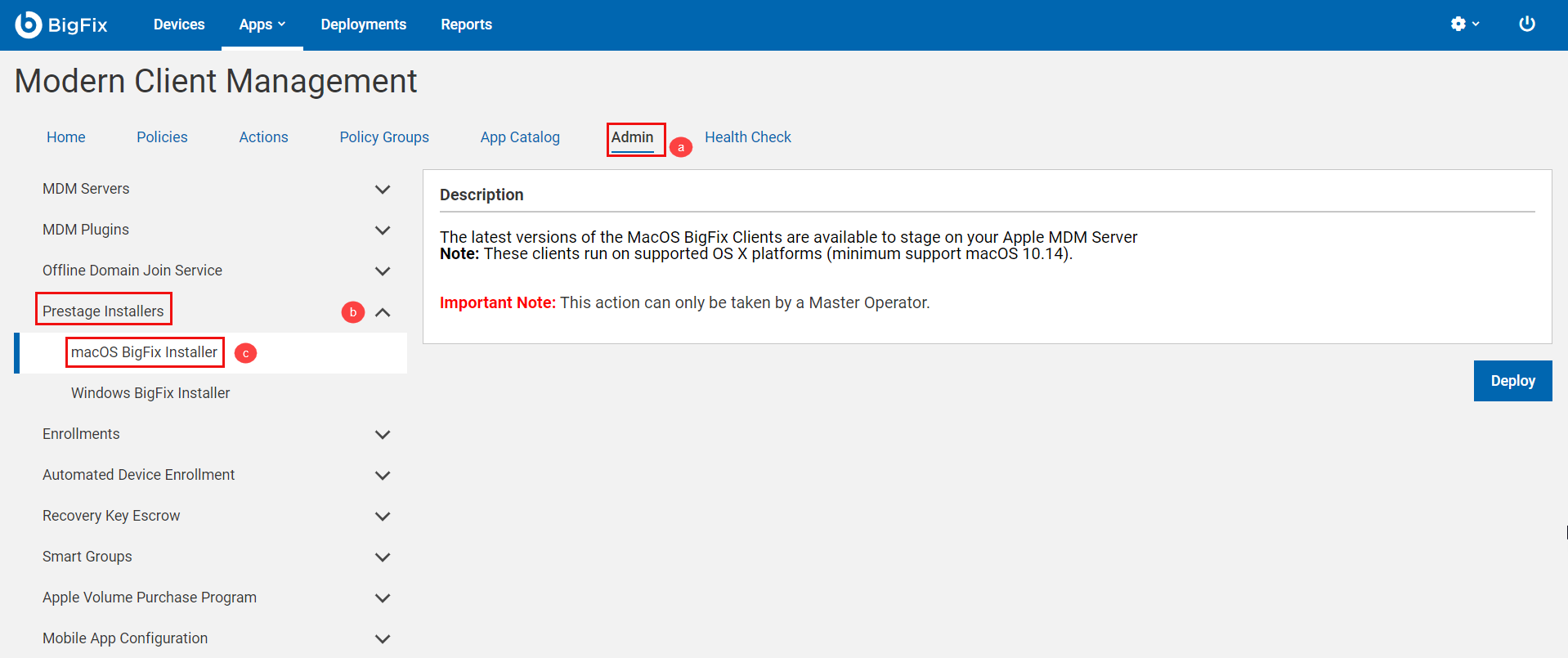
- Click Deploy.
Results
Note:
- Only a signed macOS package that is compatible with the OS version on the target devices gets successfully installed.
- Also, the pre-requisites (if any) must be met to successfully install the
macOS packages. For example, to install the macOS packages on devices with
Apple Silicon (M1 chips), the pre-requisite Rosetta software must be
installed on those devices. See https://support.apple.com/en-us/HT211861 for
more details.
- It might take some time for the MDM server to recognize that an application has been prestaged. The analysis that populates available packages to install updates the information every 15 minutes.