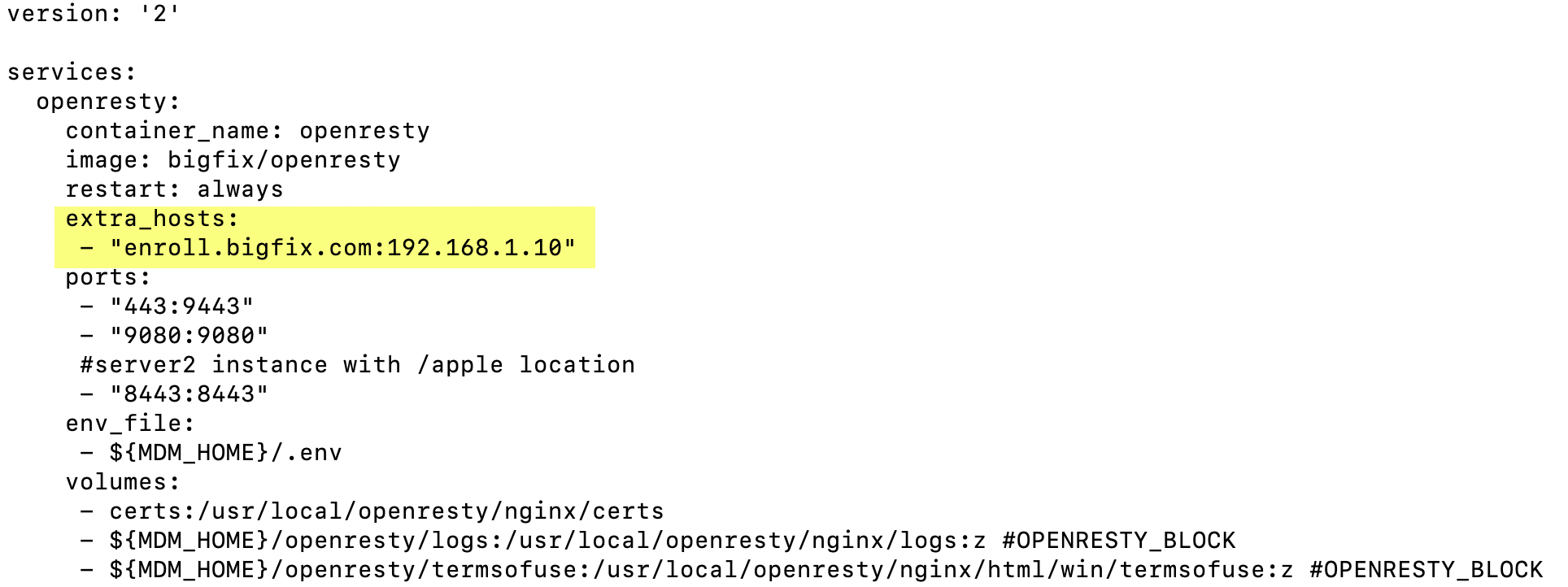Enrollment fails with 401 authentication error
Learn how to resolve the issue when the enrollment fails with 401 authentication error when there is no issue with LDAP.
Problem
Enrollment fails with 401 authentication error. On ping tests, Docker containers could not ping properly. For example, Openresty is not able to reach MDM server.
Cause
DNS resolution issues. Docker containers on MDM server do not resolve DNS network hostnames.
Solution
- Restart Docker using the service Docker restart command.
- If the issue persists, if you are not using the DNS, enter the following
extra_hostsentry manually in the docker-compose.yml file at /var/opt/BESUEM/ and restart the MDM server containers.
whereextra_hosts: - "<hostname>:<IP>"<hostname>:<IP>is the MDM server hostname and IP Address.Note:- You must indent the added entries properly to get the expected result.
-
If the install or upgrade Fixlet is run after the changes in the .yml file, you must add the entries manually again and restart MDM server containers.
-
Login to the windowsmdm container using
docker exec -it windowsmdm shand check if the /etc/hosts file has the above hostname and IP address entry. -
Ping the hostname from within the container to see if it is resolving properly.
docker-compose.yml screenshot shows the sample
extra-hosts line added. You must add the
extra-hosts entries for windowsmdm,
androidmdm, and applemdm docker containers as
applicable for your environment. This allows docker containers to resolve hostnames that
are not resolvable.